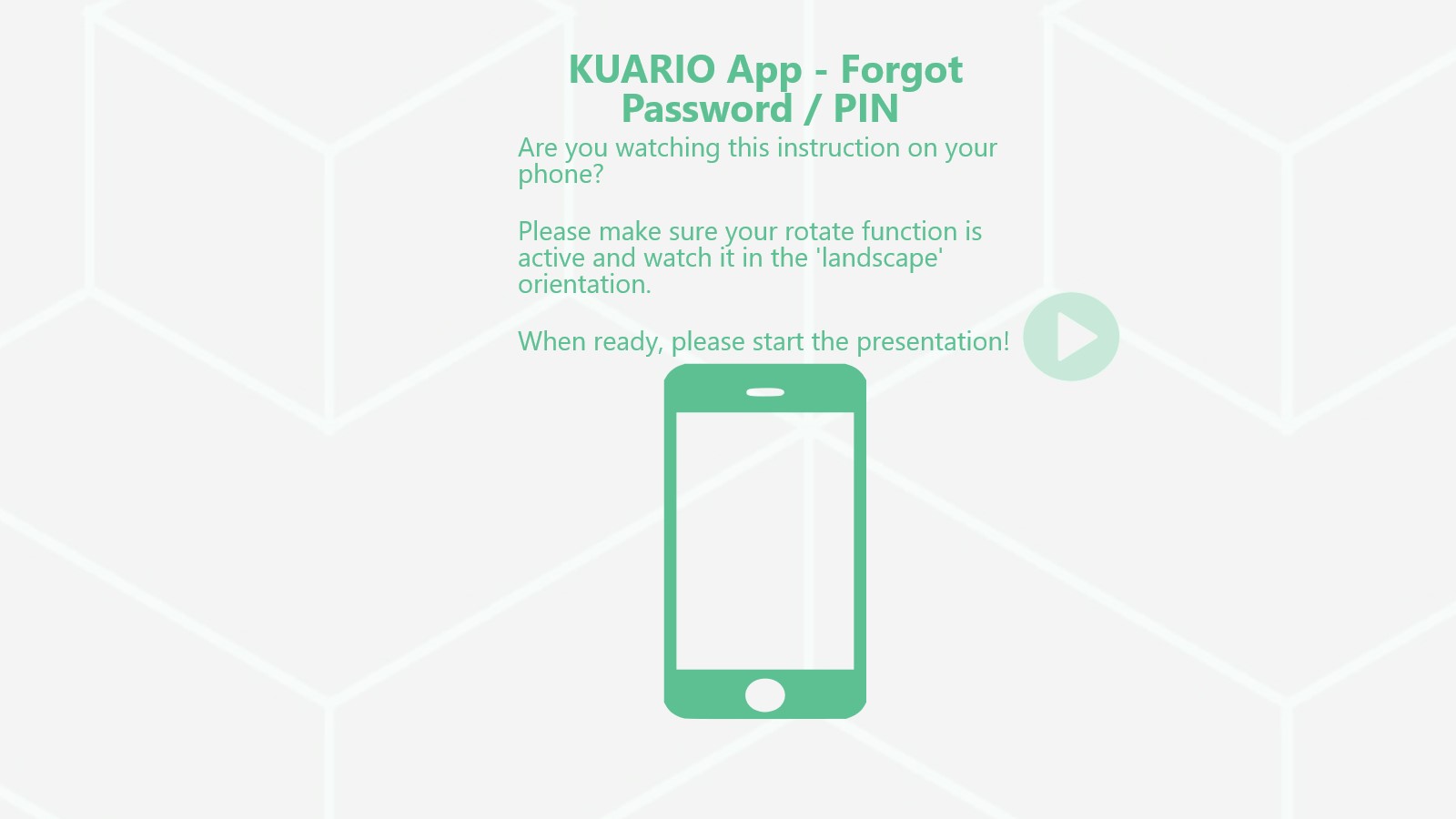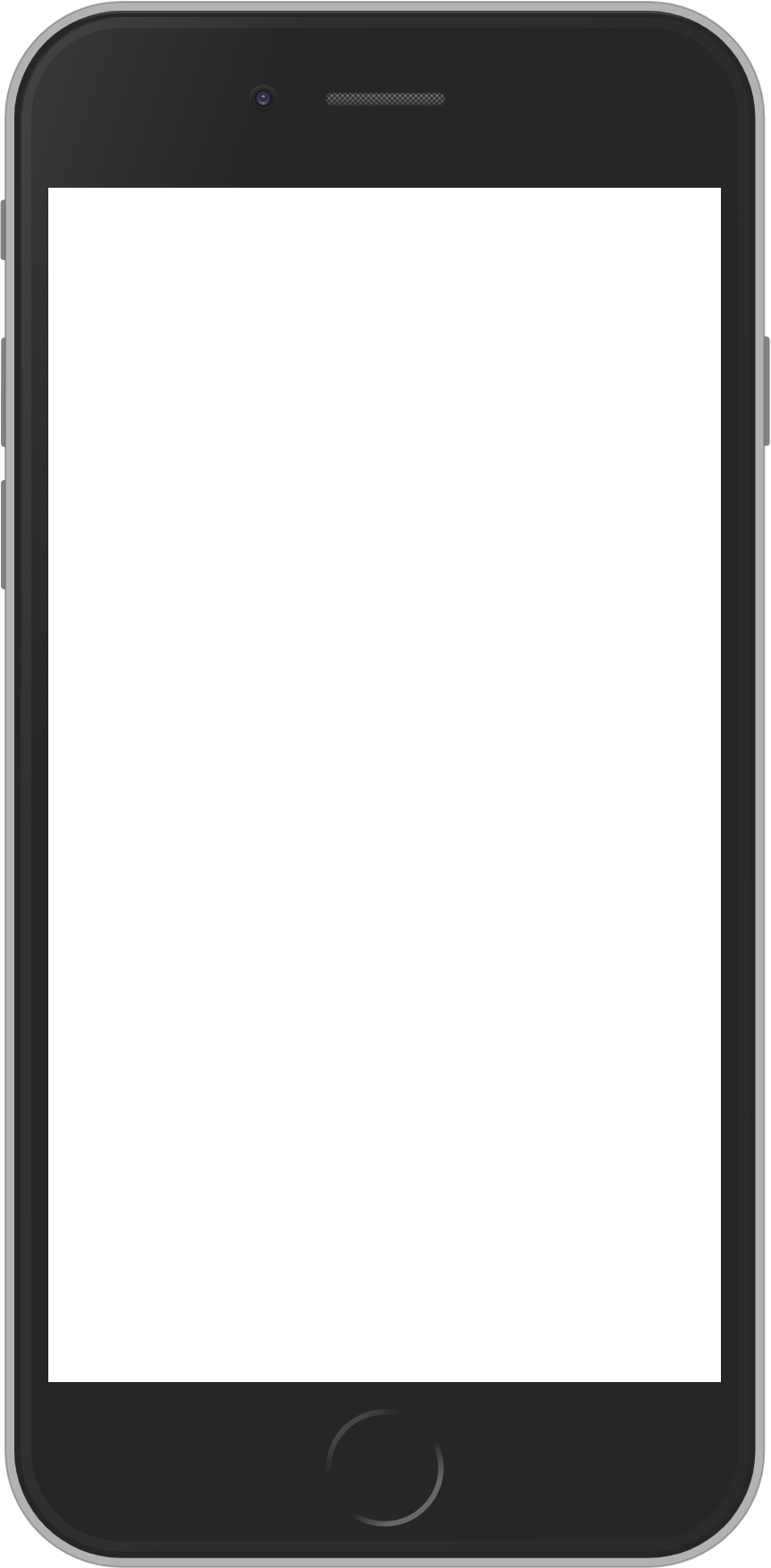


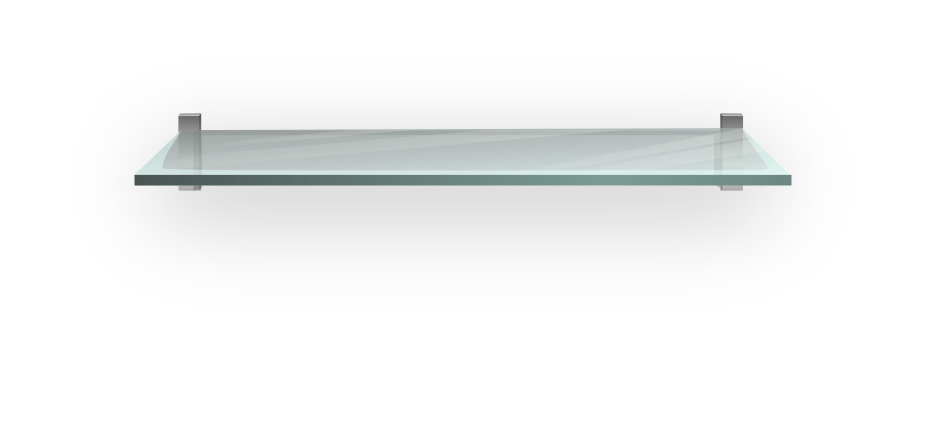
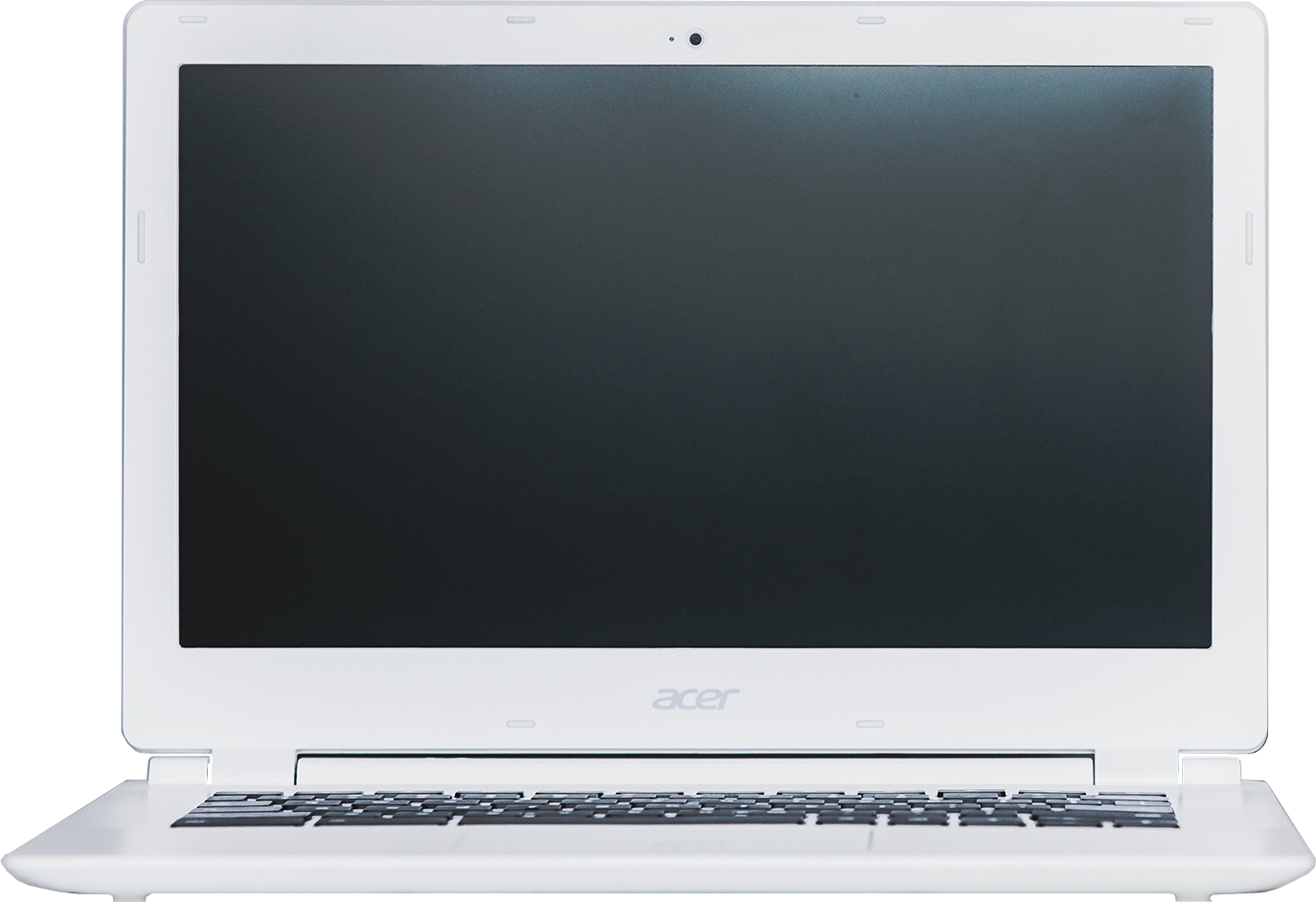
Forgot Password / PIN
You should now be able to reset the password or PIN of your KUARIO account!
Are you watching this instruction on your phone?
Please make sure your rotate function is active and watch it in the 'landscape' orientation.
When ready, please start the presentation!
Forget Password
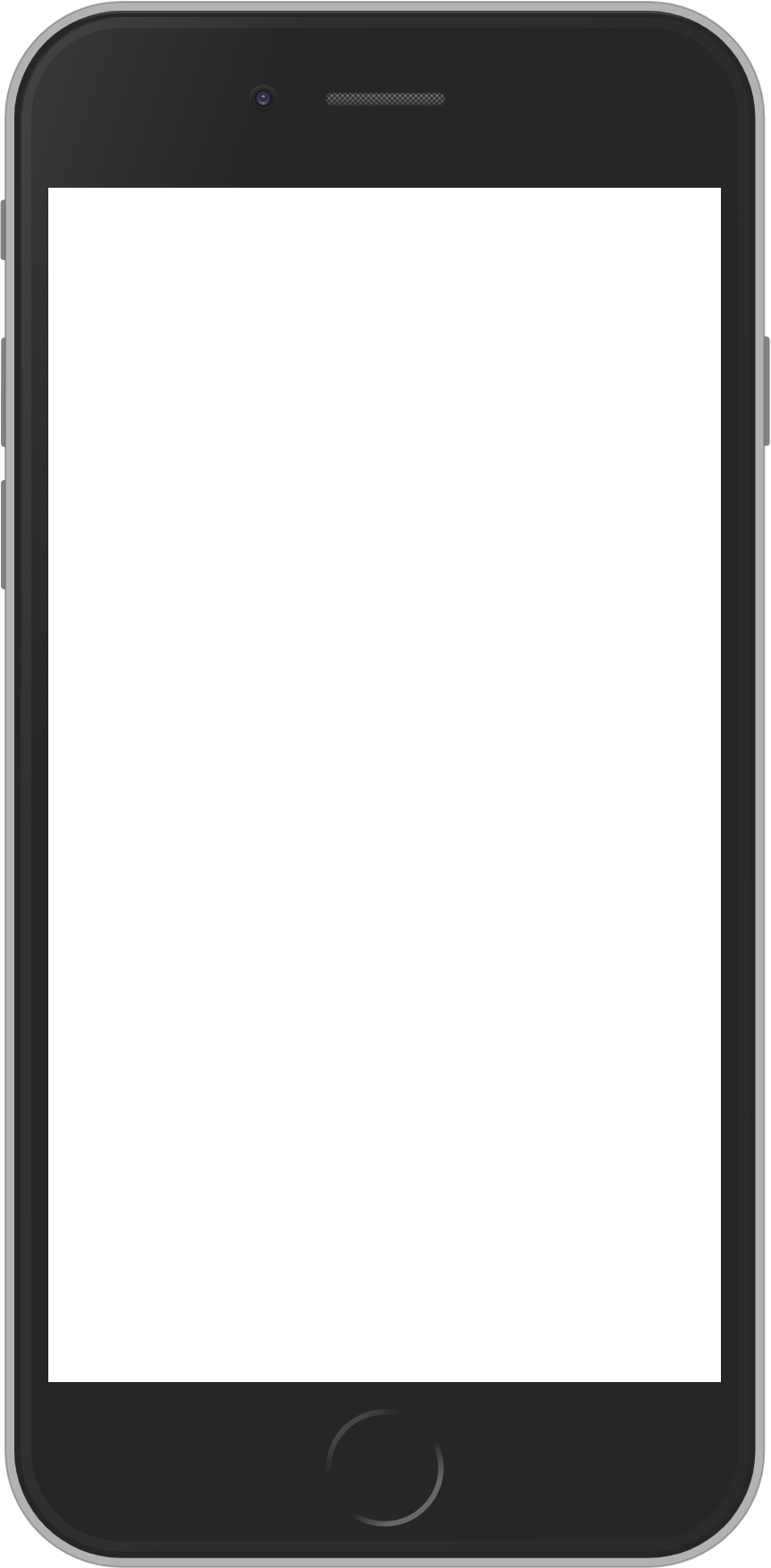
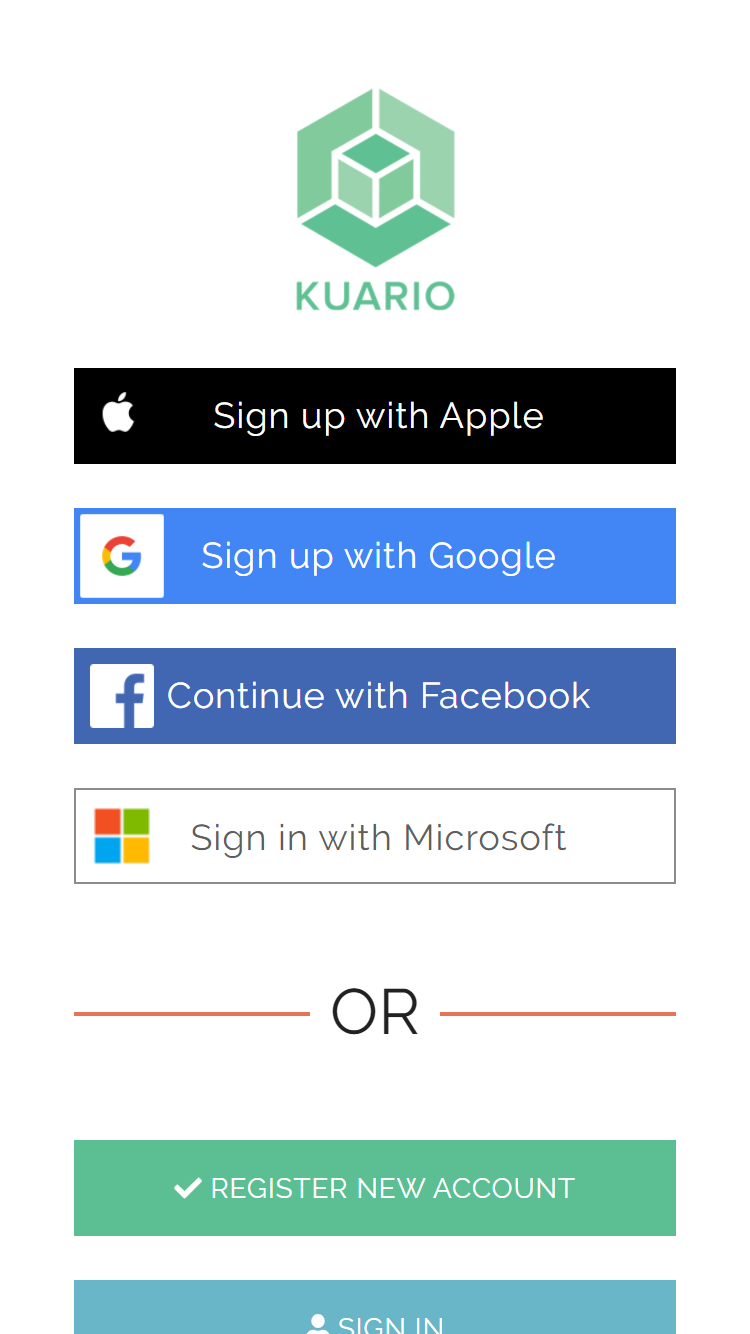
On each screen you will find yellow boxes around one or more of the options. These are clickable areas, that will allow you to continue on that path or to go back.
Dark text means that the text is an instruction to navigate this tutorial.
Light text means that the text is informative.
To continue in this tutorial,
click the yellow box or any text that enlages
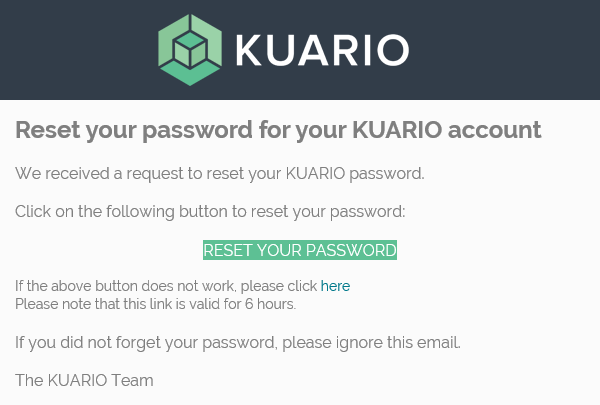
In the mail you will find a link to reset your password.
Click that link to continue.
Forgot Password
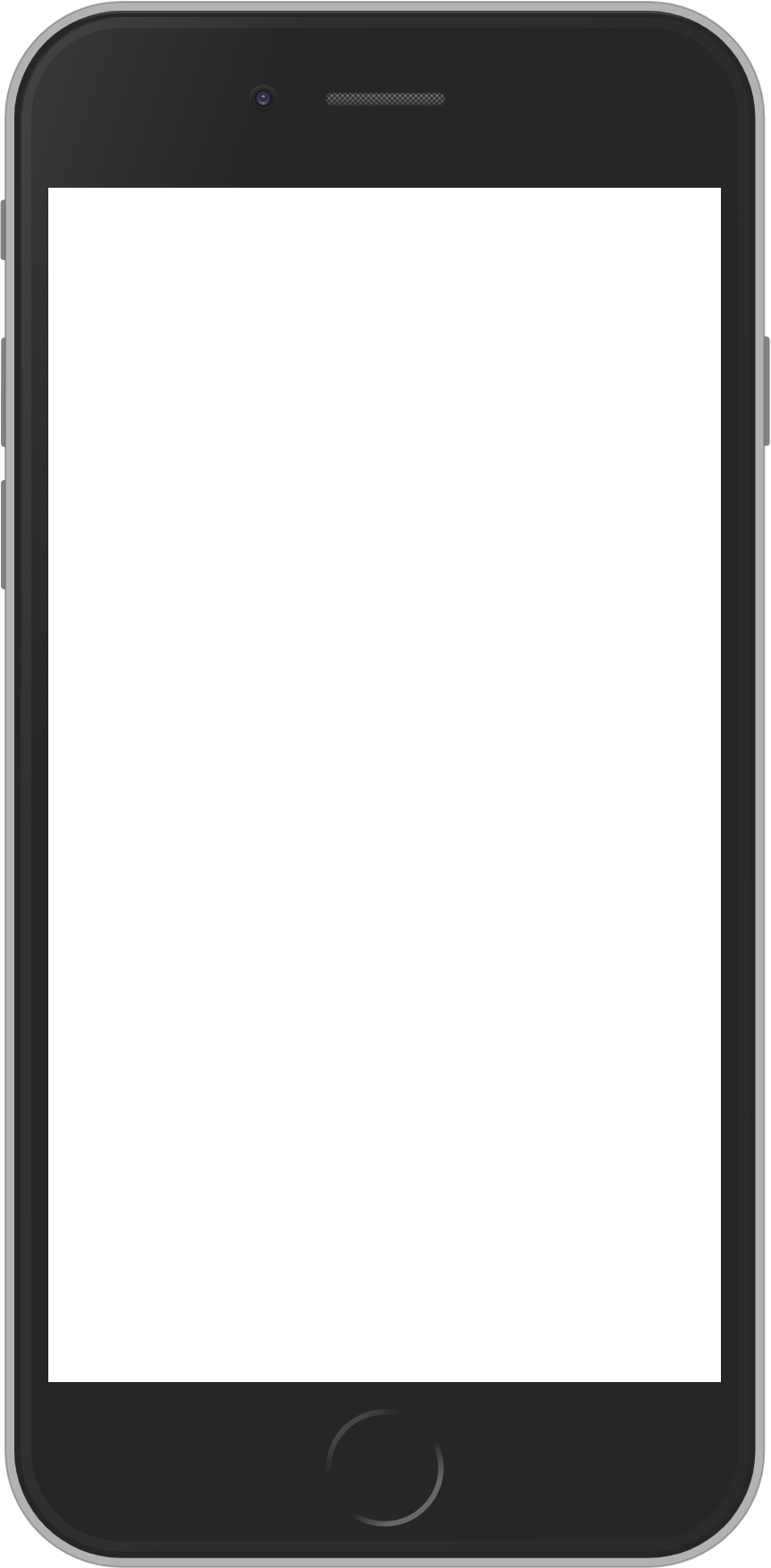
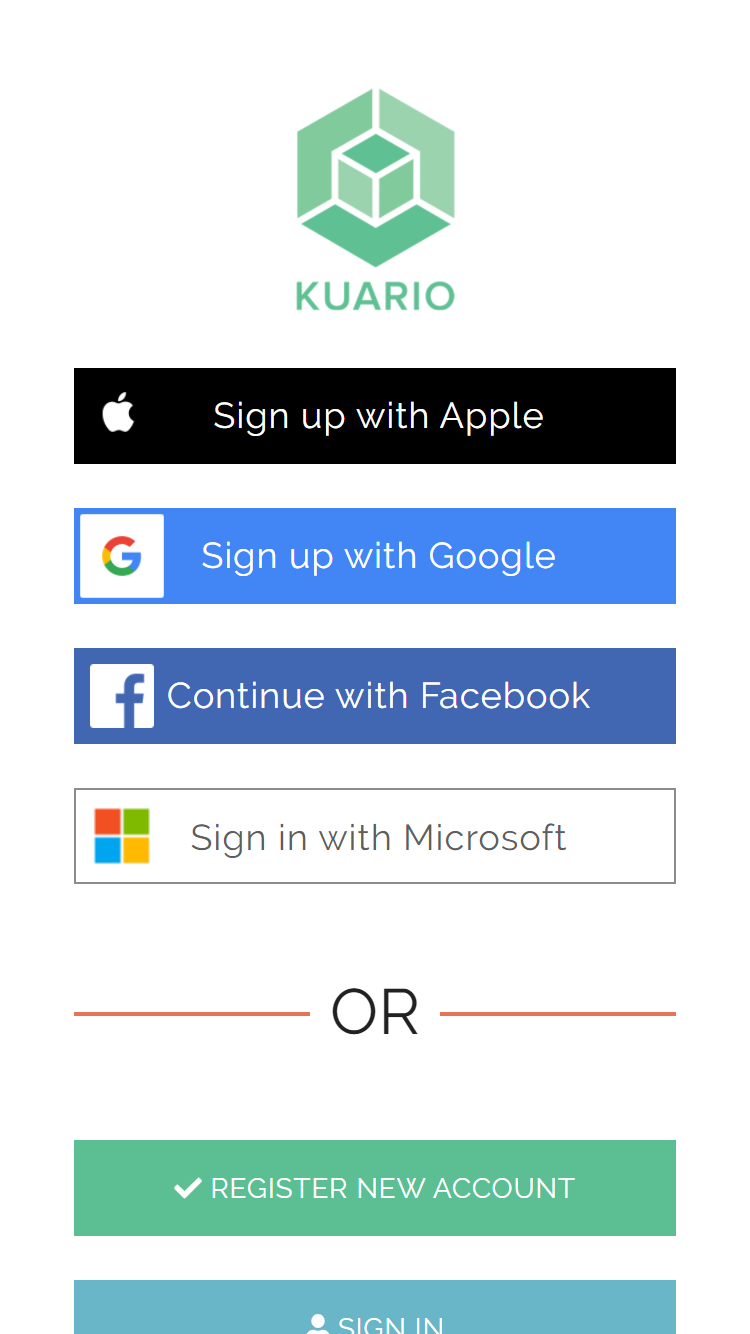
If you have forgotten your password, it can be reset.
Please click 'SIGN IN' to continue.
Forgot PIN
If you have forgotten your PIN, it can also be reset. Skip 'forgot password' by using the link below:
Please click here to directly go to 'Forgot PIN'.
Forgot Password
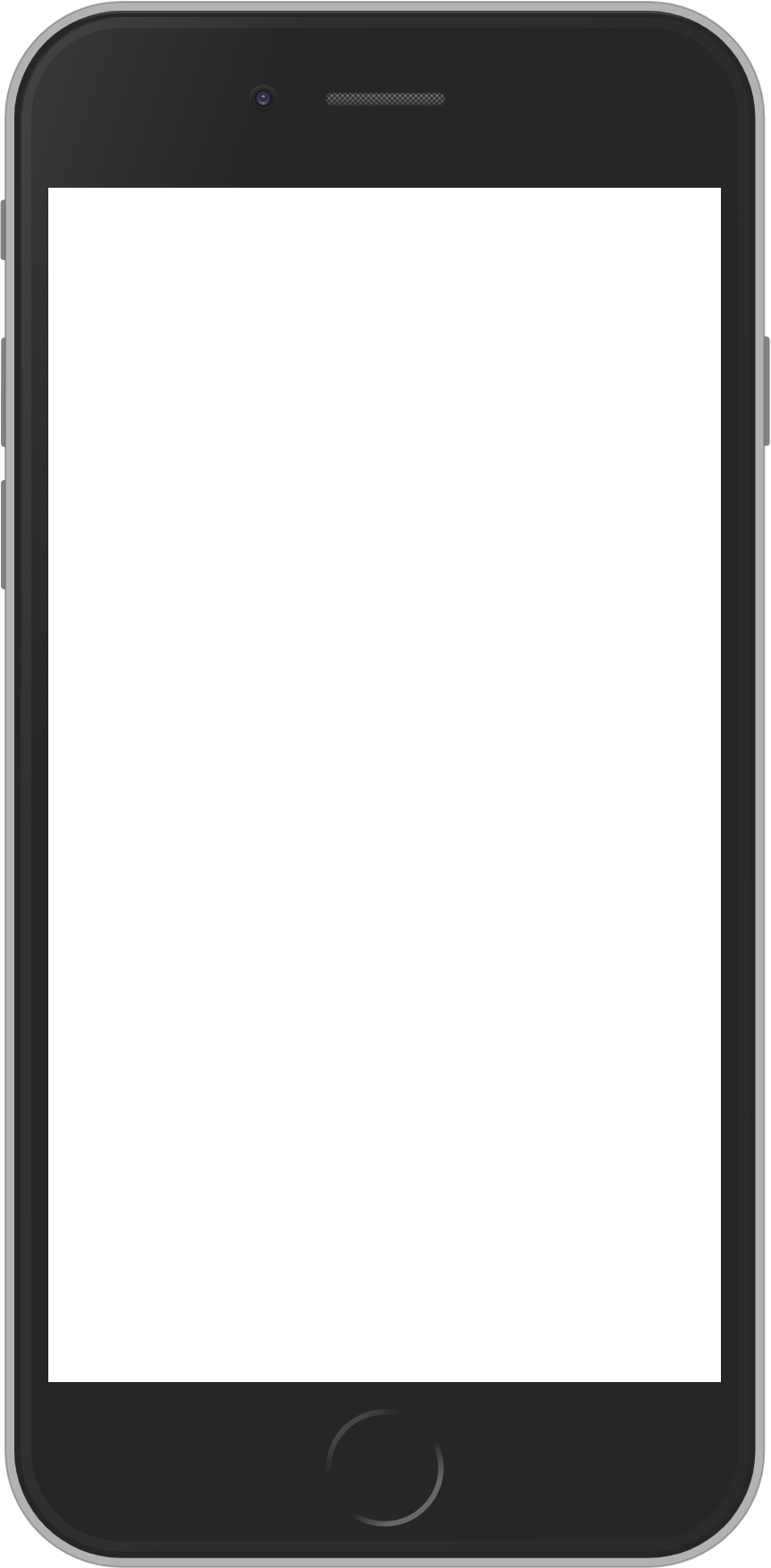
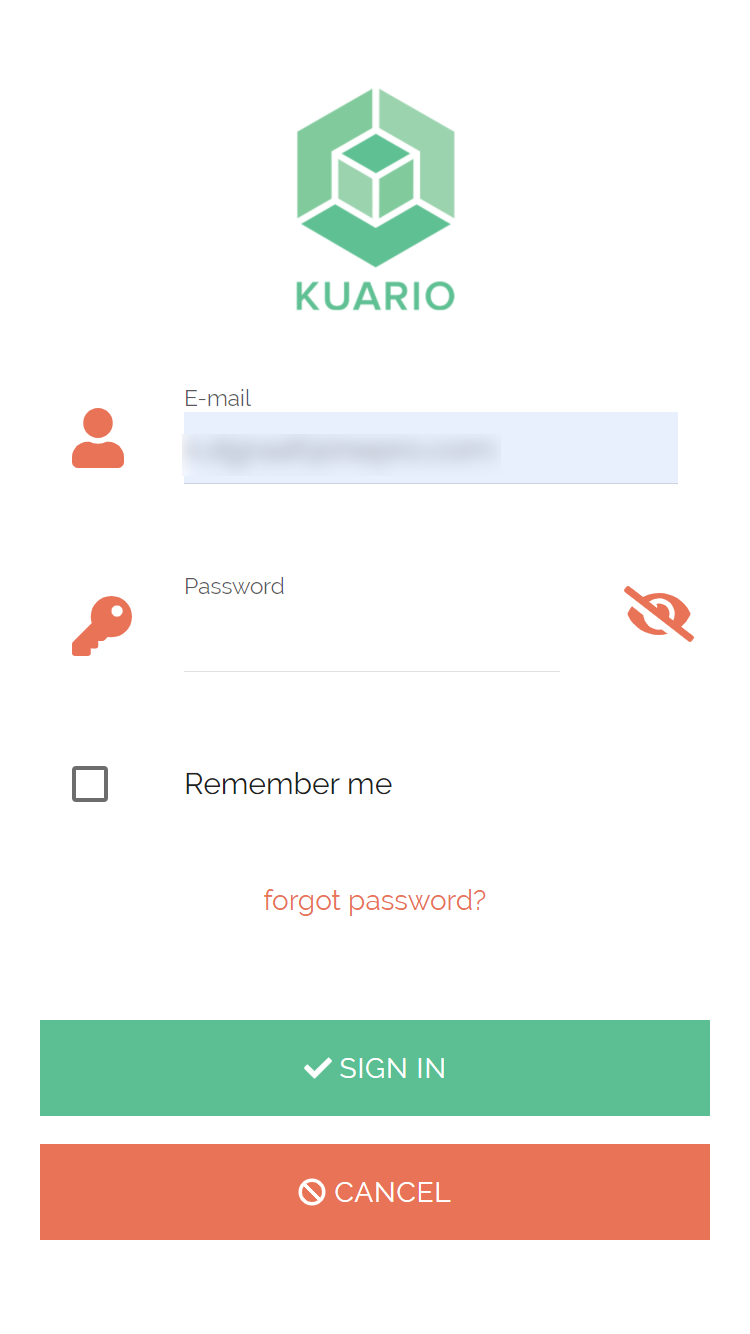
You must enter your email address, the one linked to your KUARIO account.
Enter your email account and click 'forgot password?' to continue.
Forgot Password
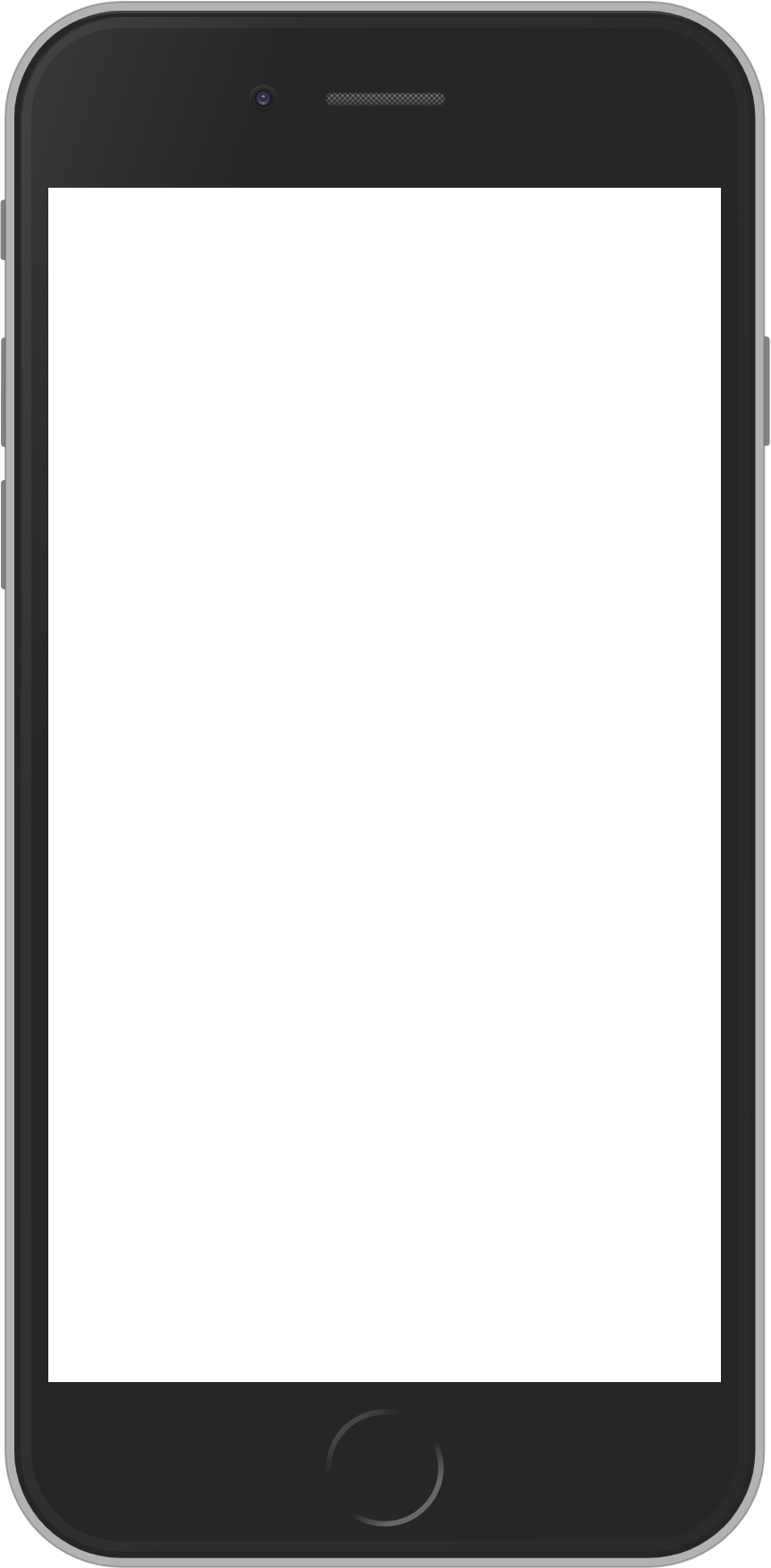
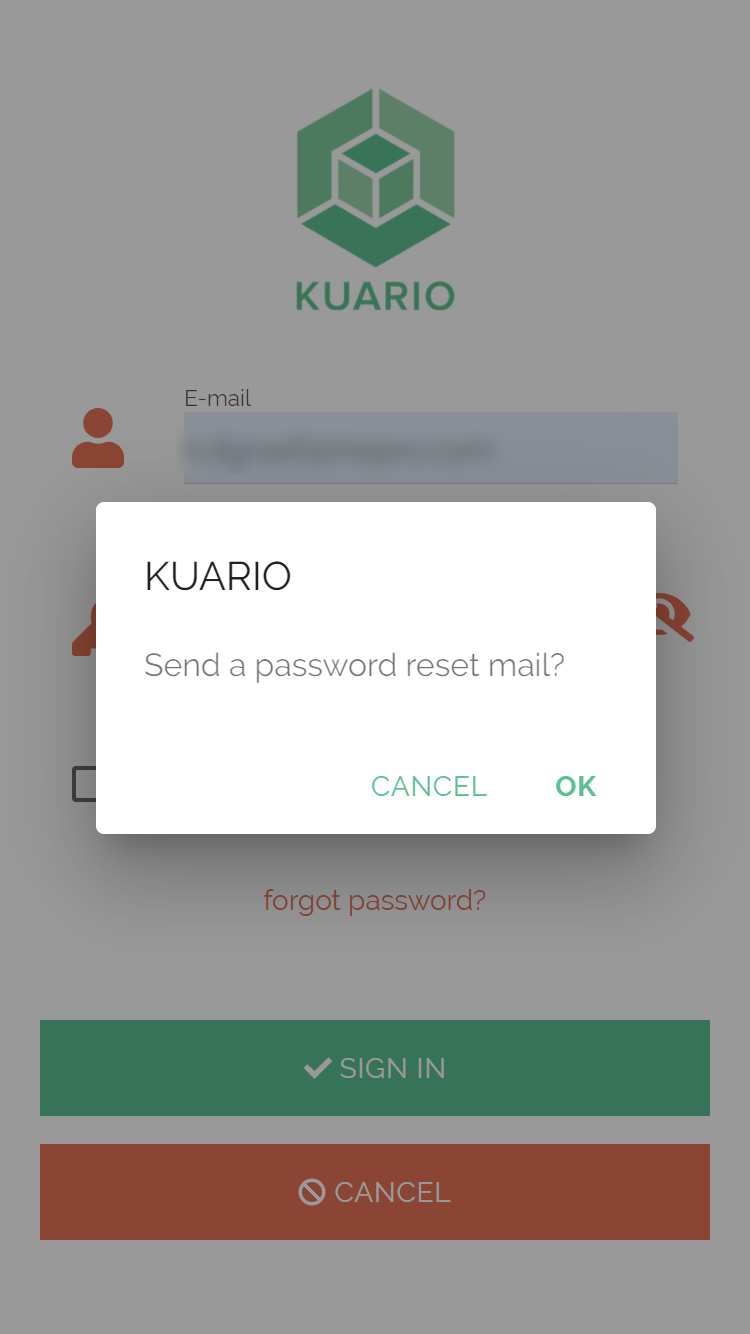
A confirmation dialog is shown.
Confirm by clicking 'OK' to continue.
Forgot Password
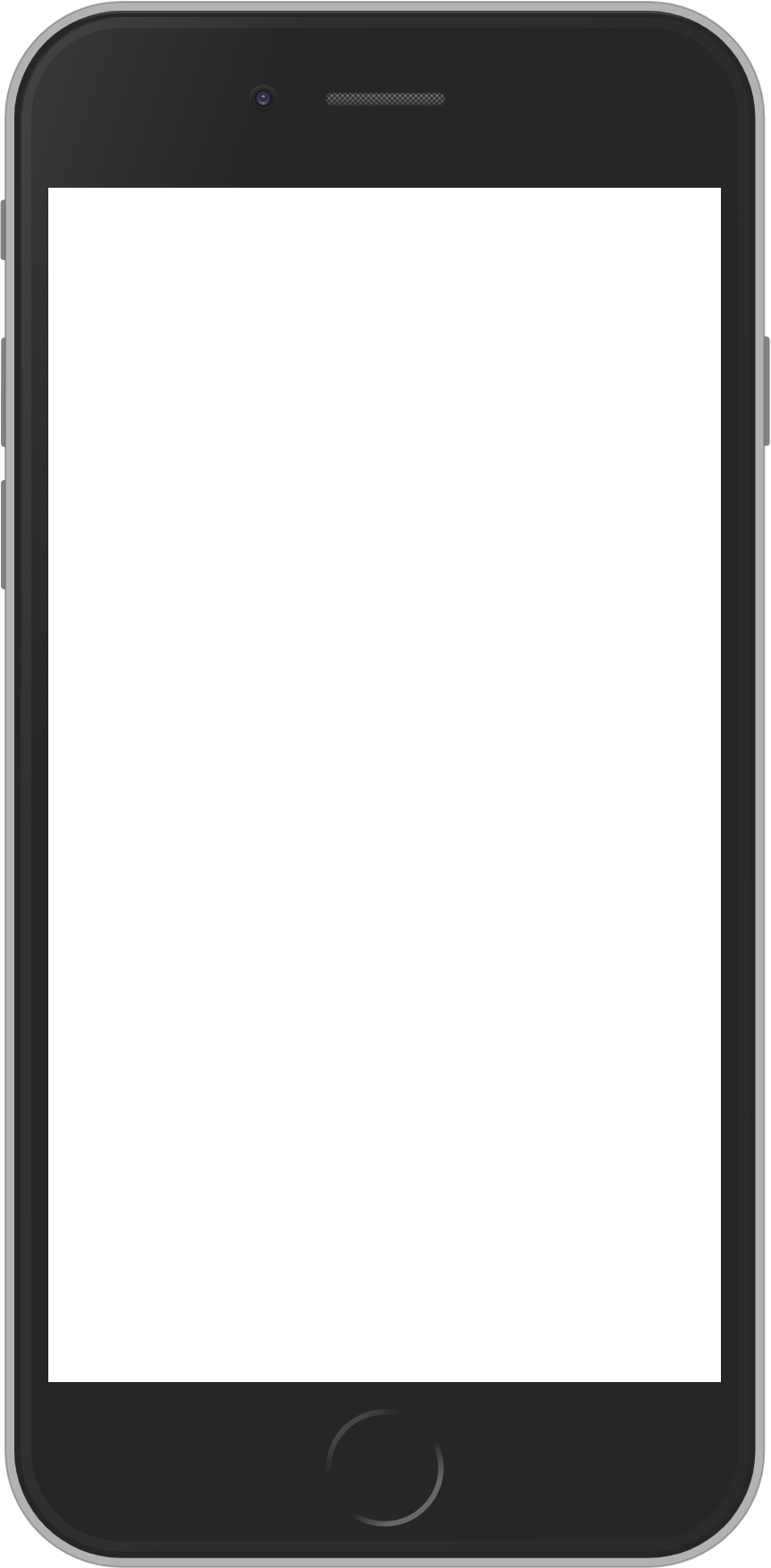
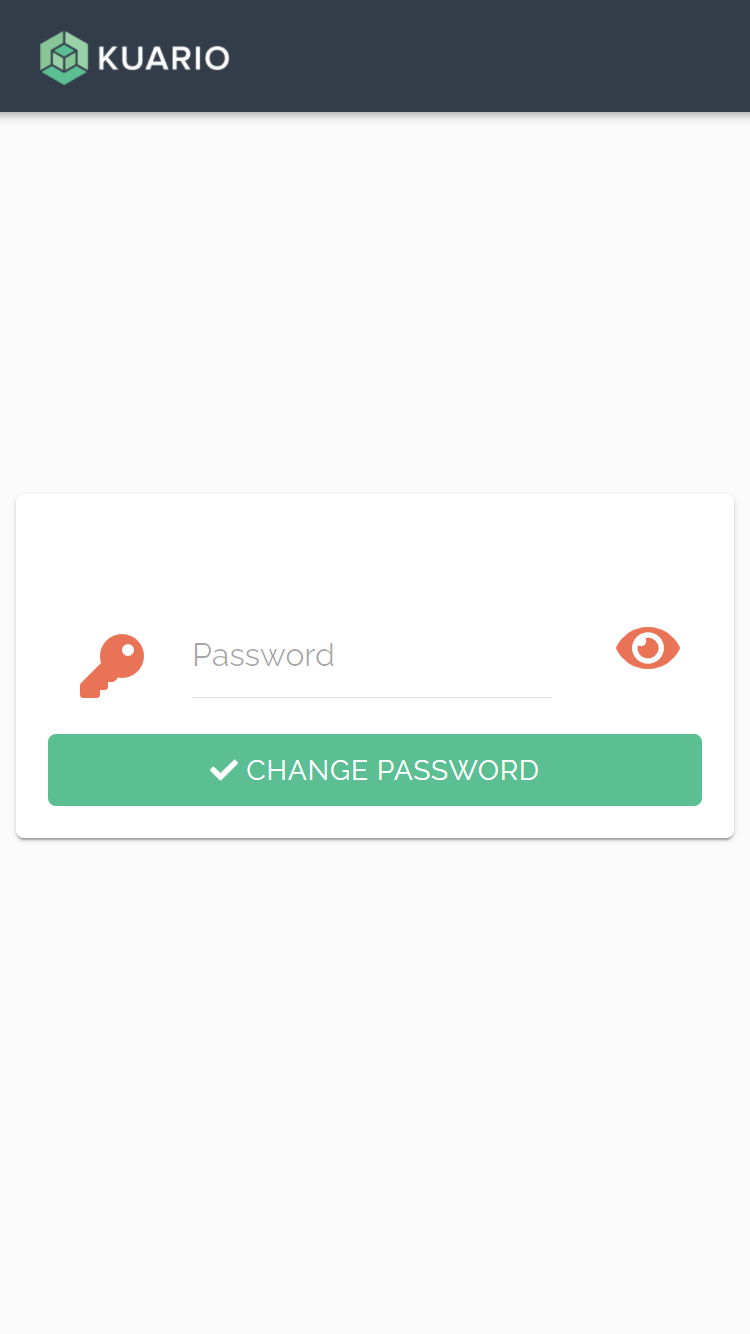
Enter your new password in this dialog.
Enter your password and click the yellow box to continue this instruction.
Forgot Password
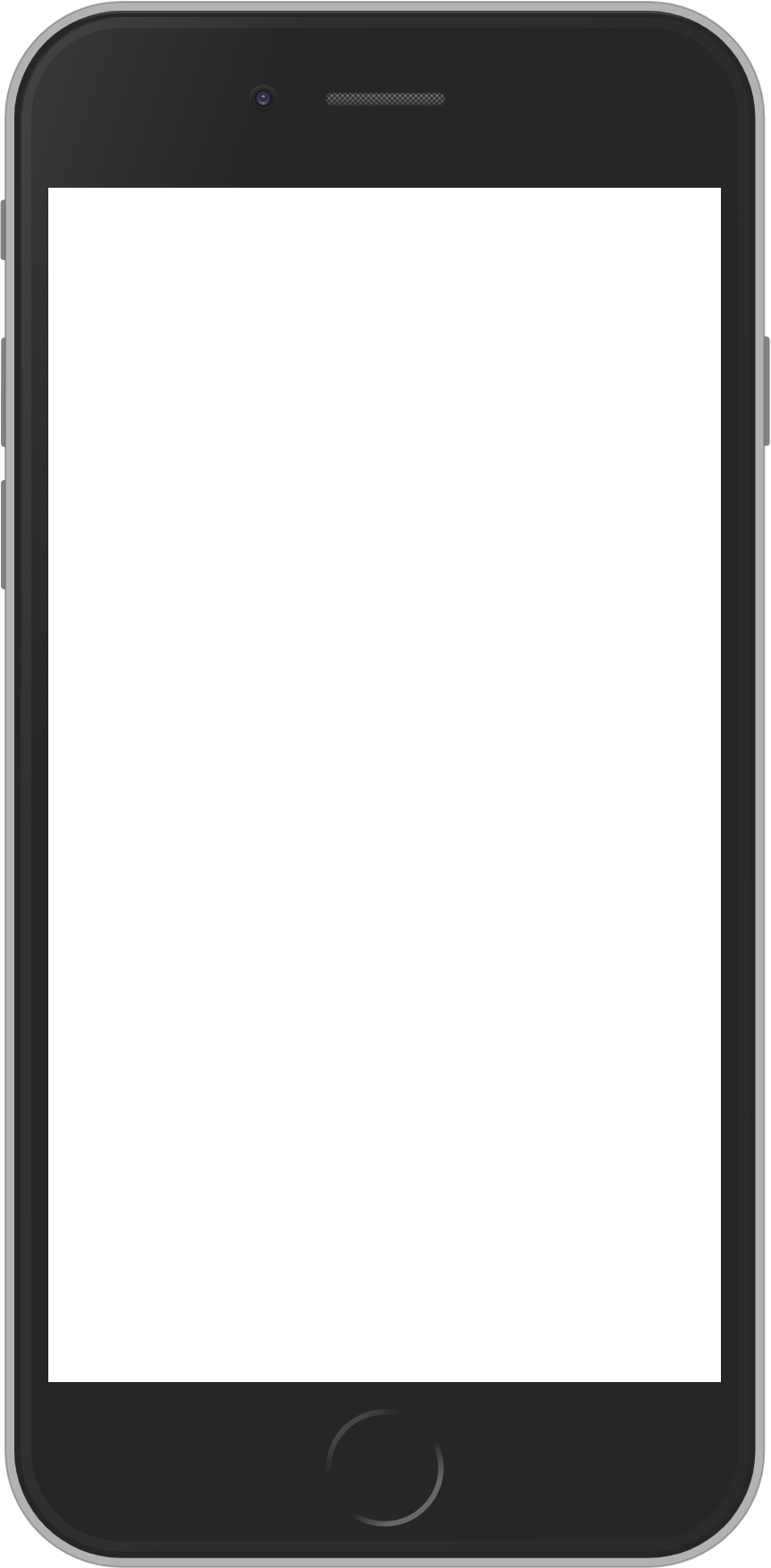
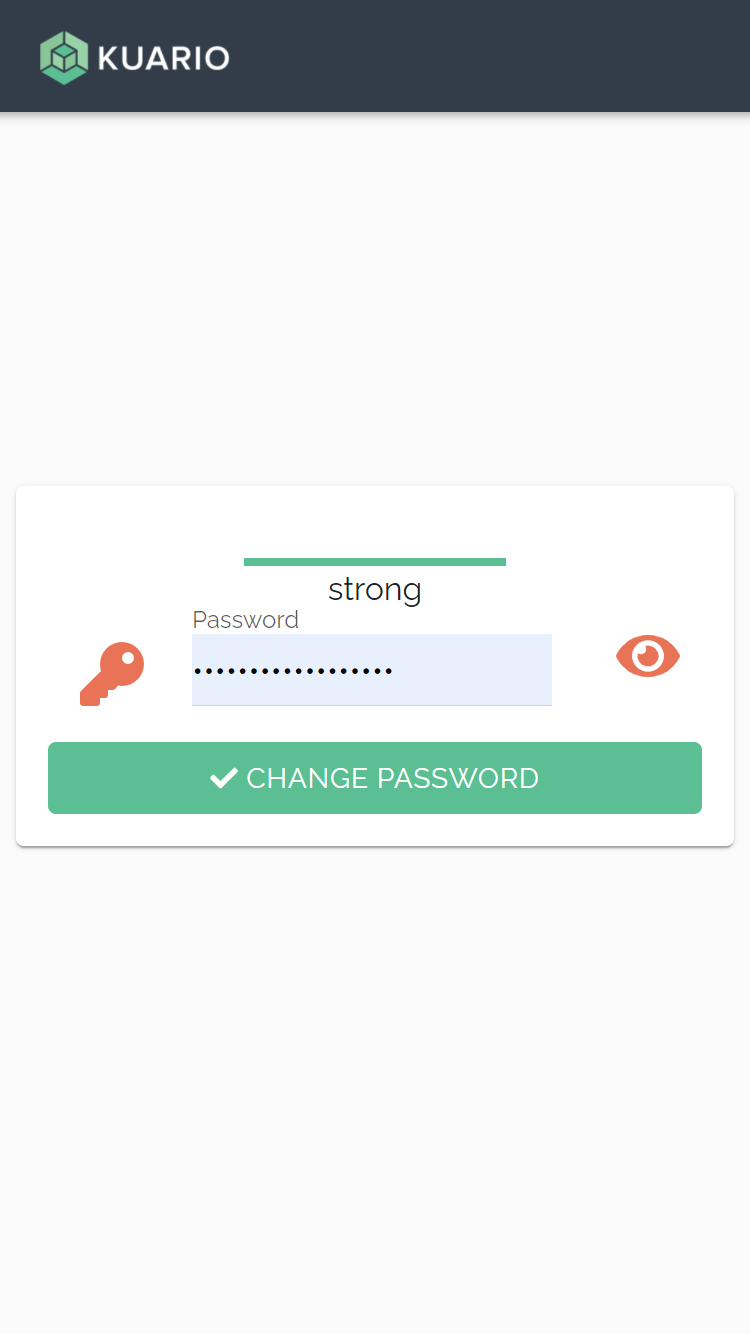
The strength of the password is measured.
Confirm changing the password by clicking 'Change Password' to continue.
Forgot Password
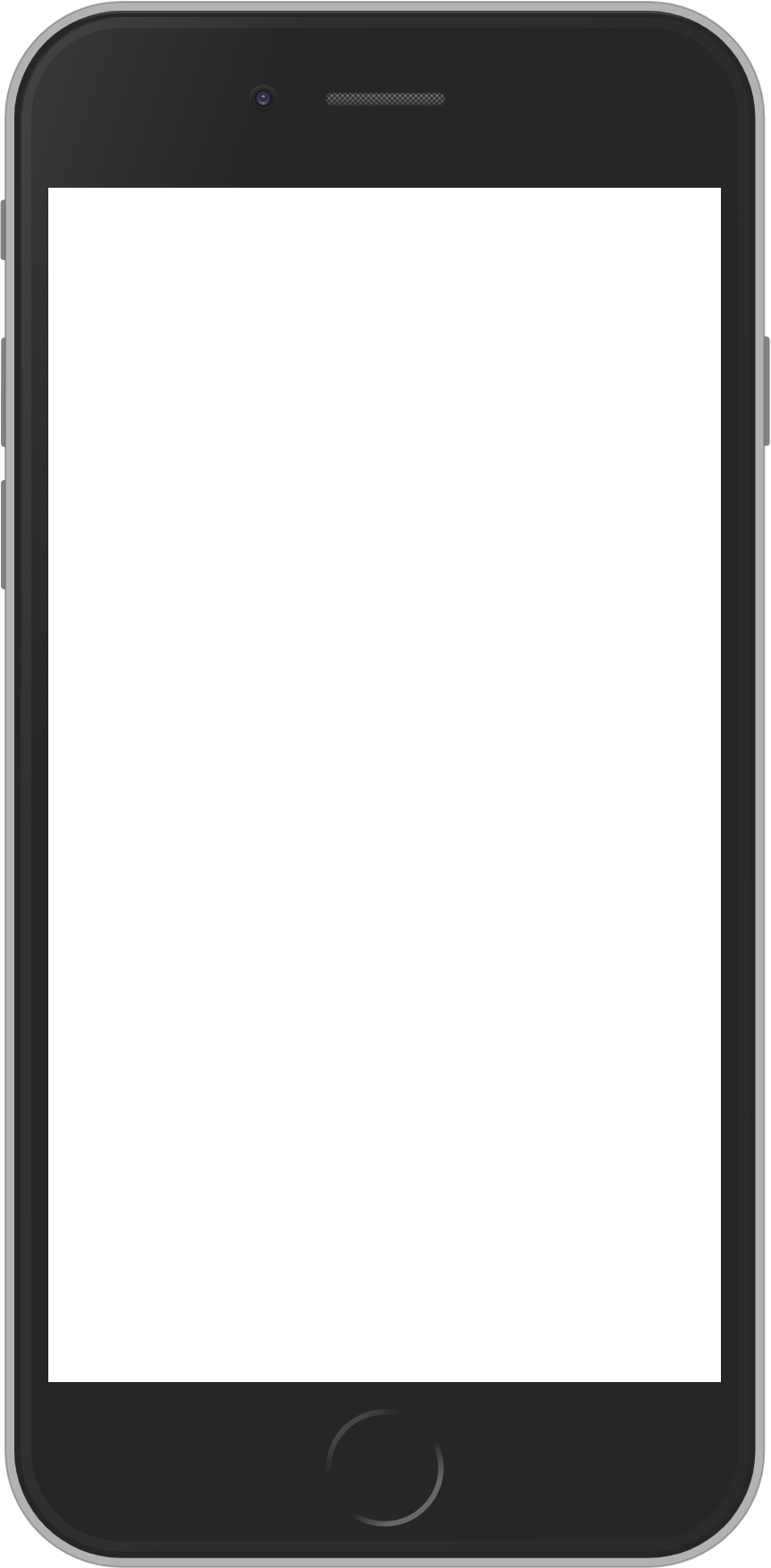
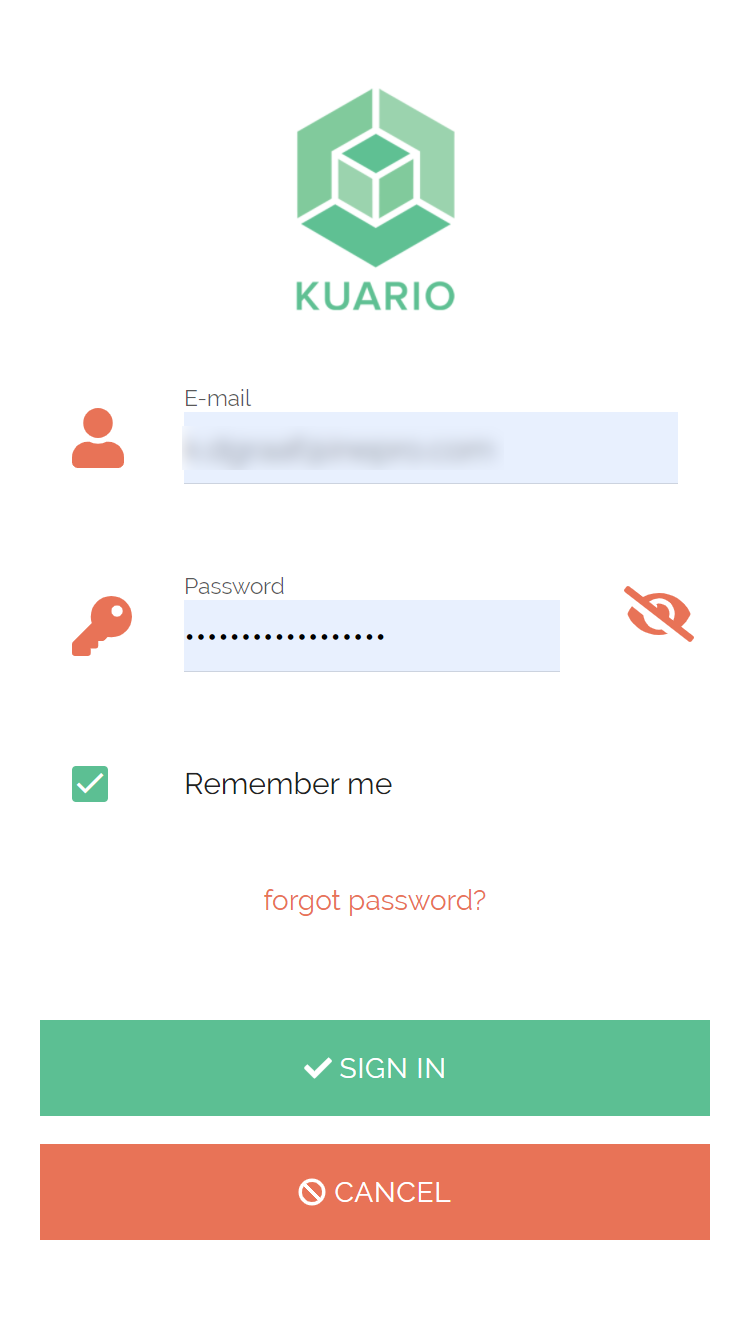
Your password has been changed. You should now be able to log in with your password.
Check the 'Remember me' box is you are on a safe device and you want to remember your user name. And then sign in by clicking 'SIGN IN' to continue.
Forgot Password
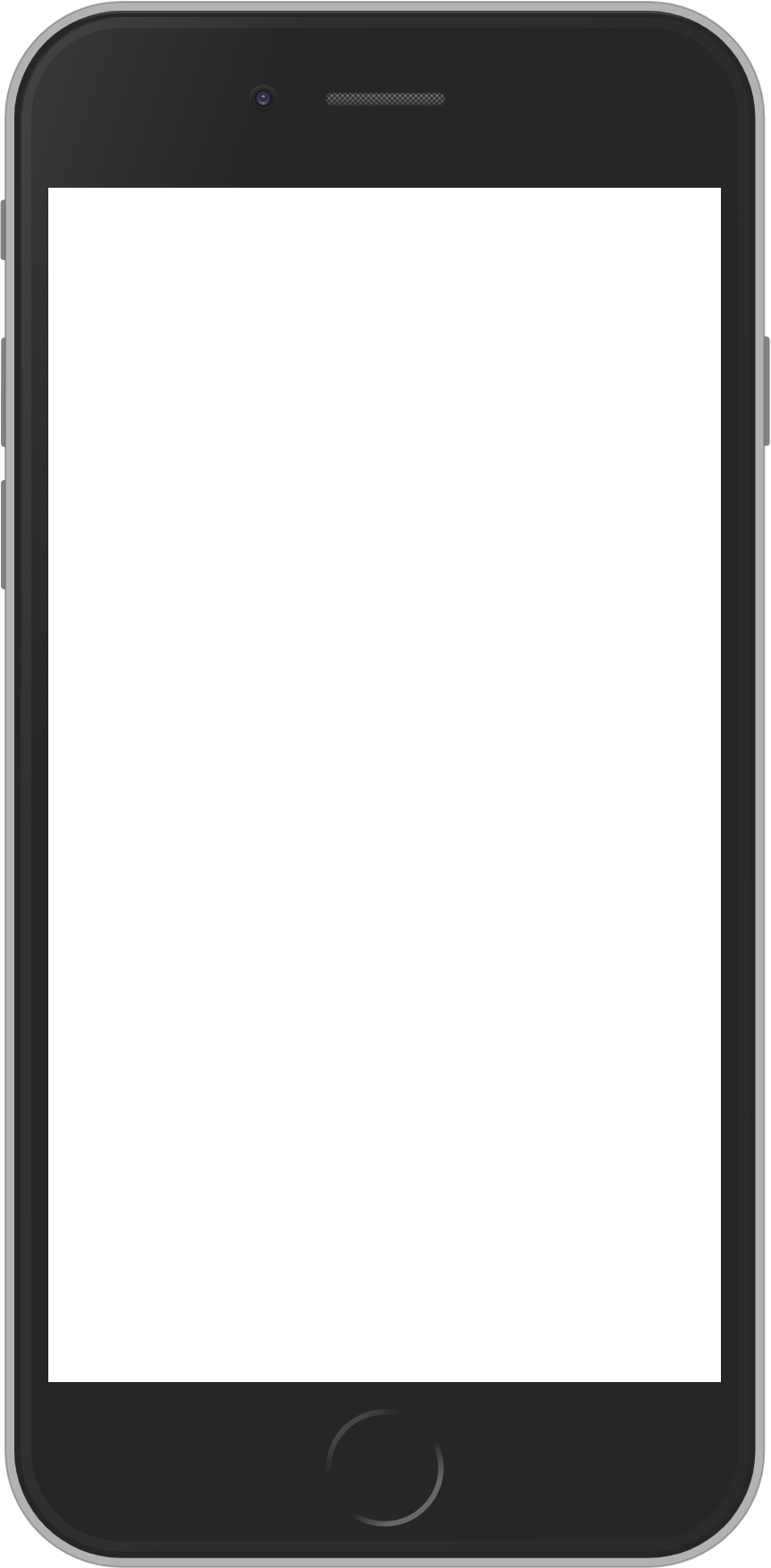
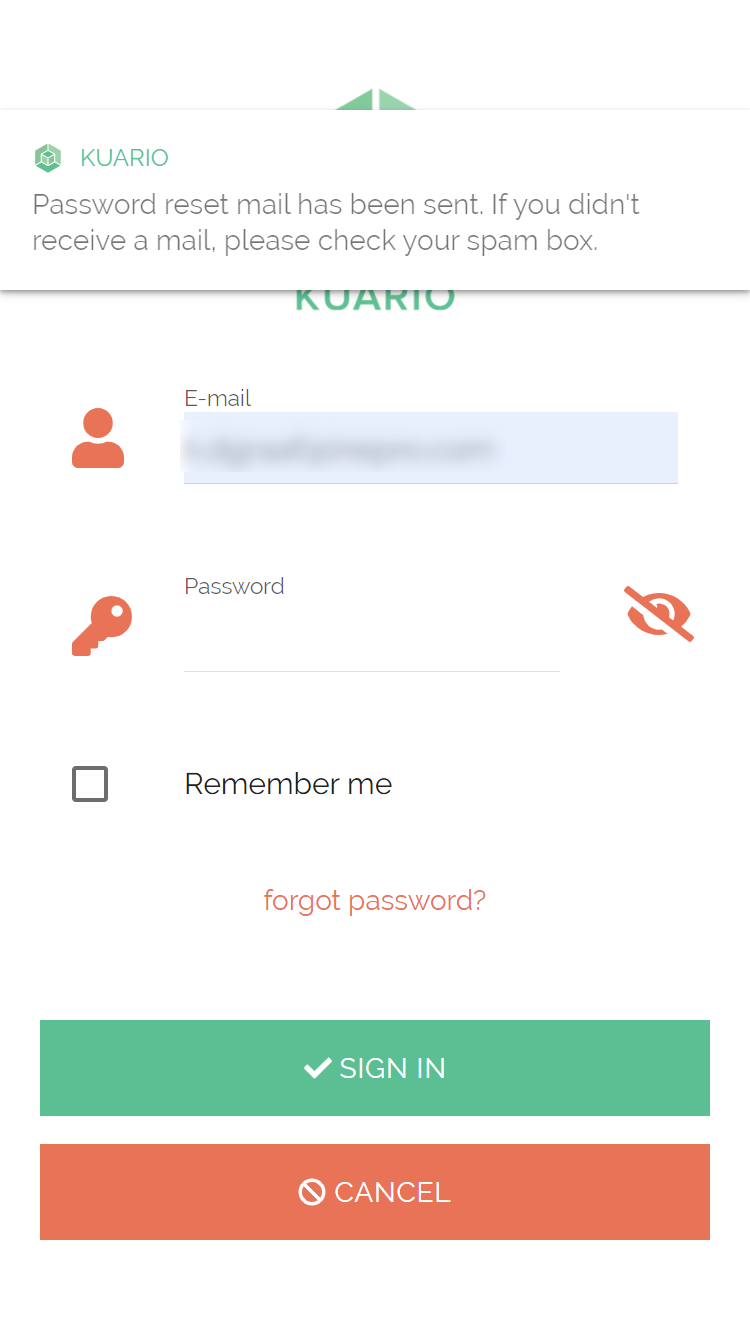
A message confirming that the email has been sent is shown.
Confirm by clicking the yellow box to continue this instuction.
Forgot PIN
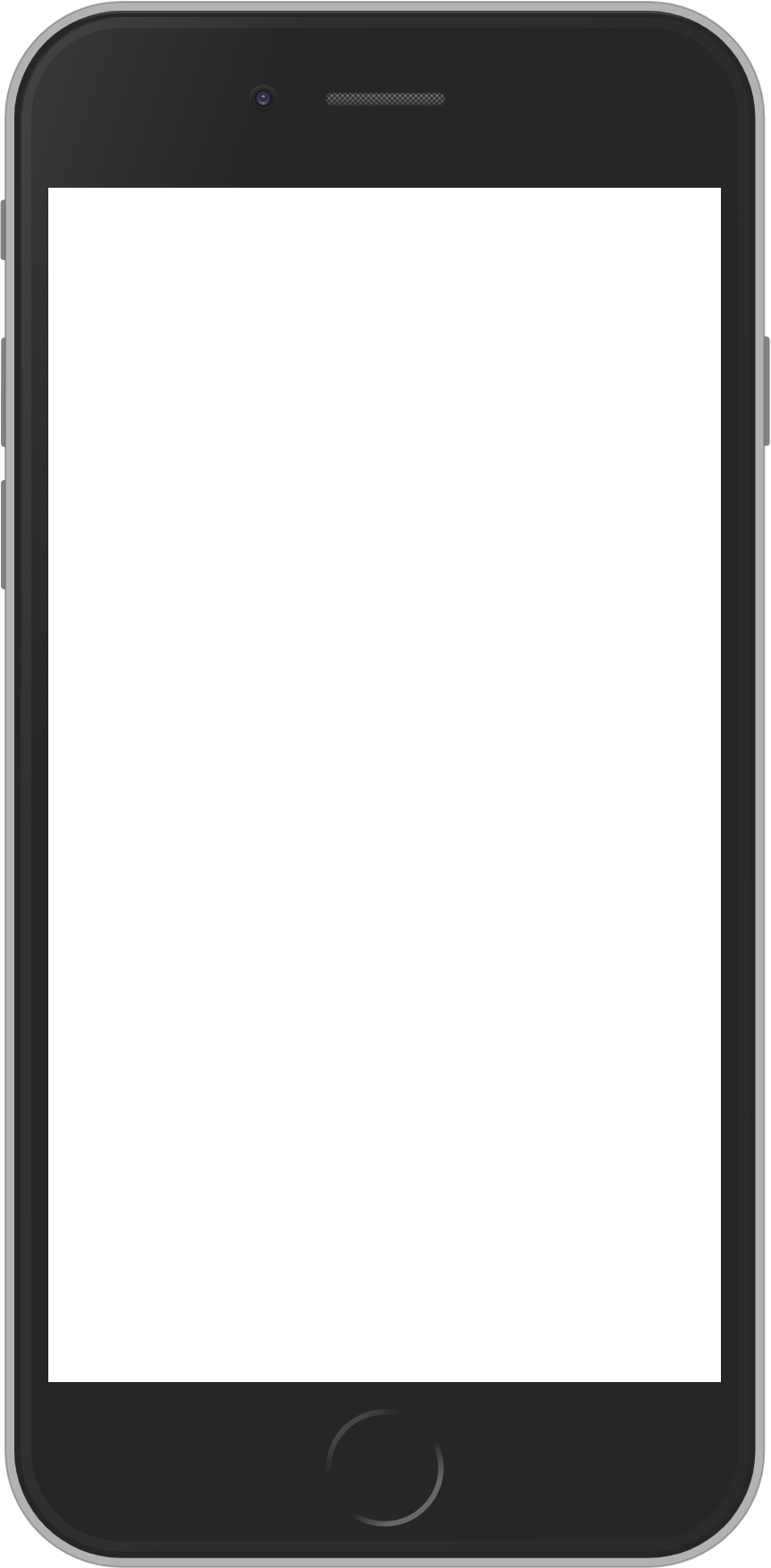
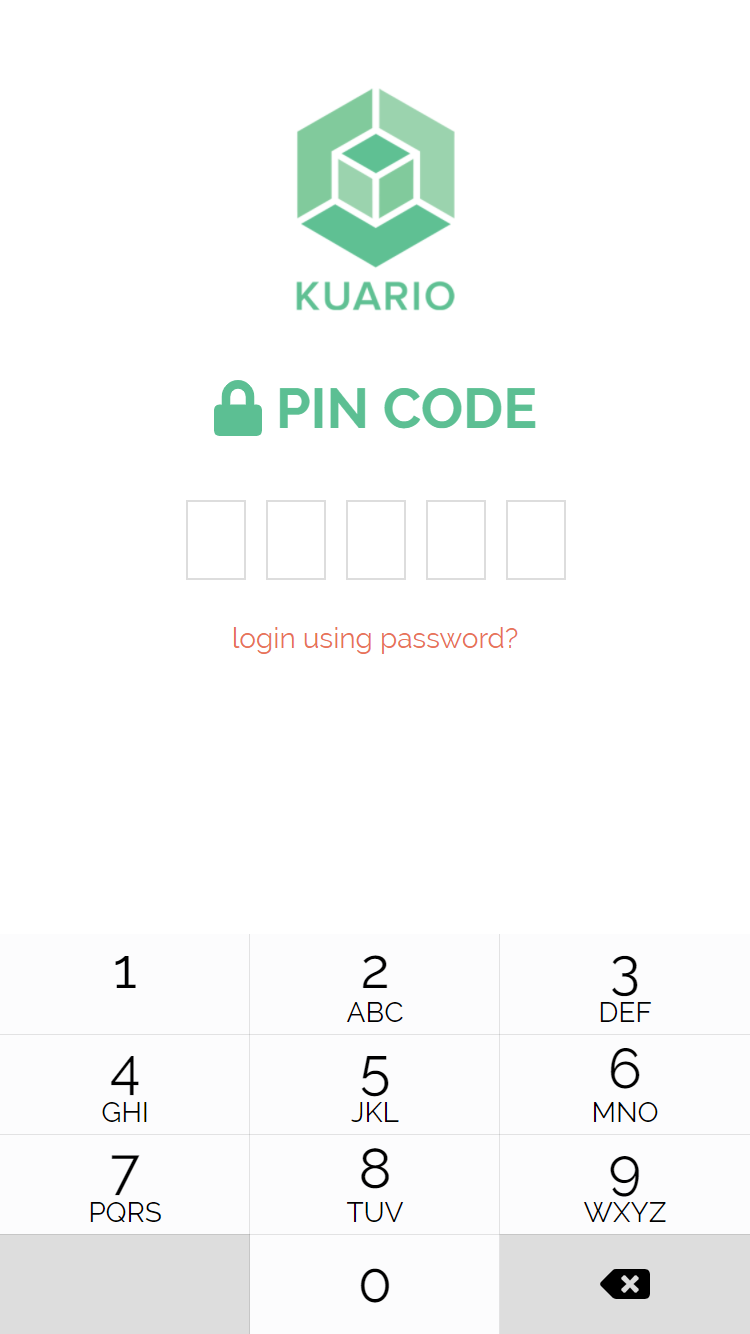
If you (also) forgot your PIN (Personal Identification Number) you can login with your password and set a new PIN.
Click 'login using password?' to continue.
Forgot PIN
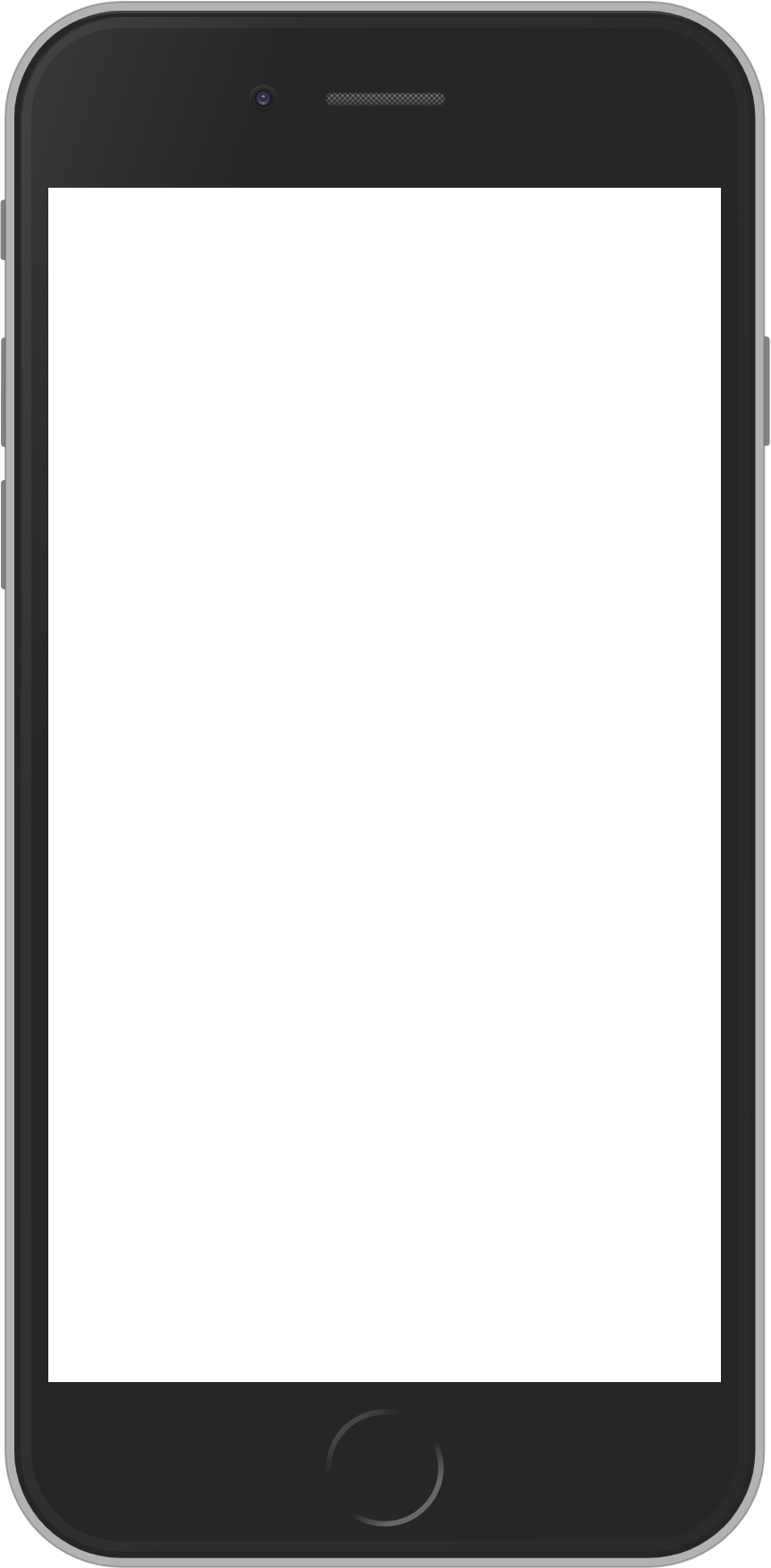
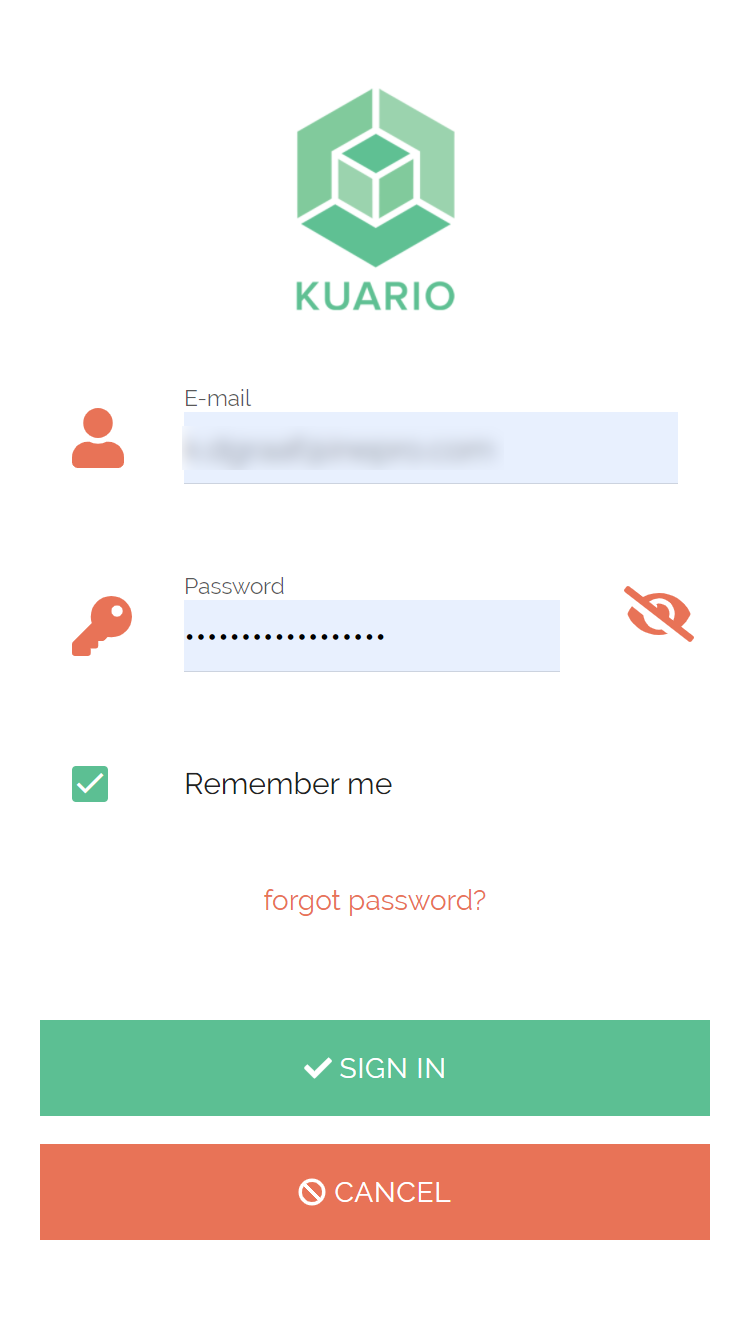
To reset your PIN you need to login normally with your password.
Fill in your credentials and click 'SIGN IN' to continue.
Forgot PIN
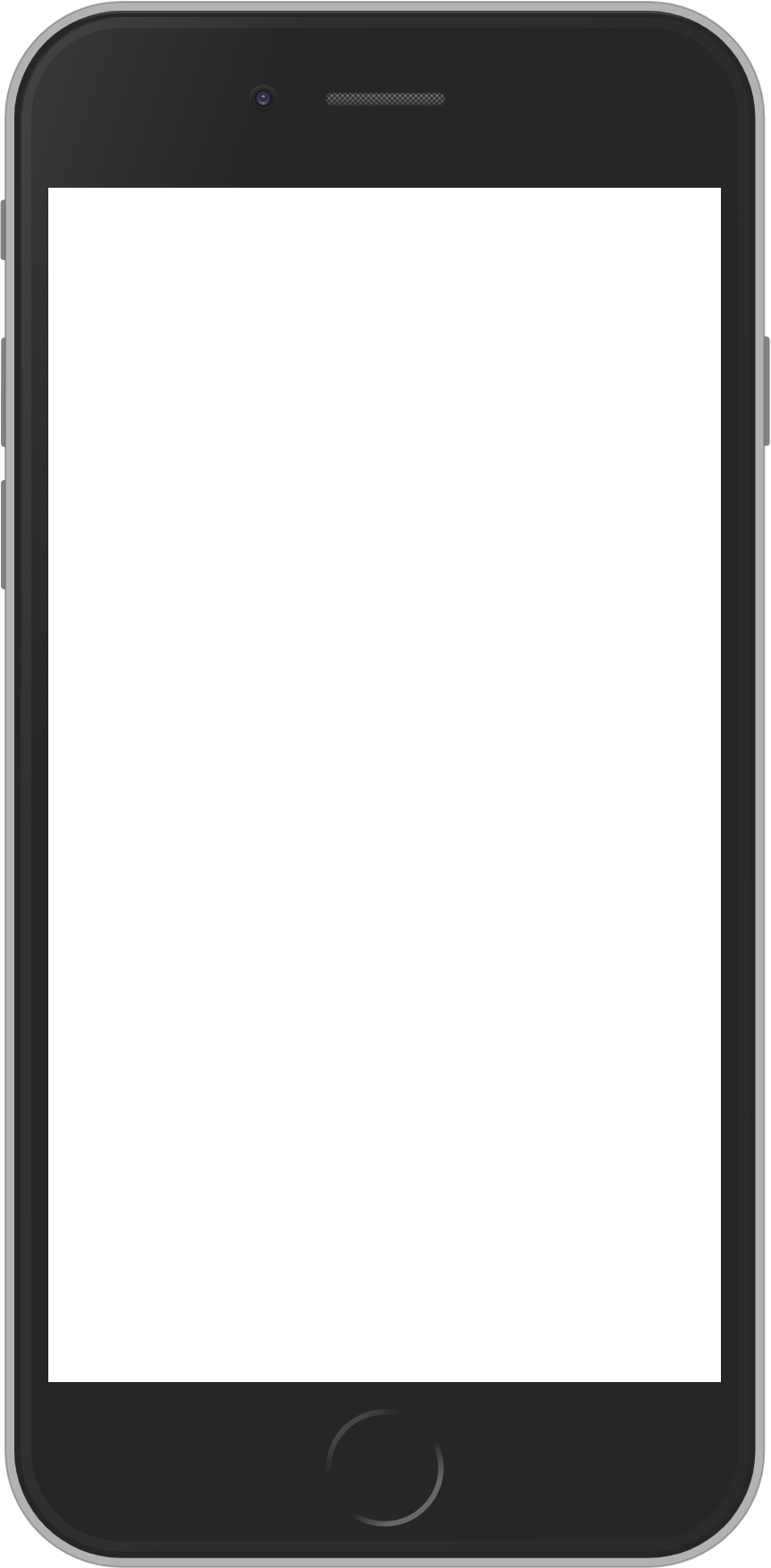
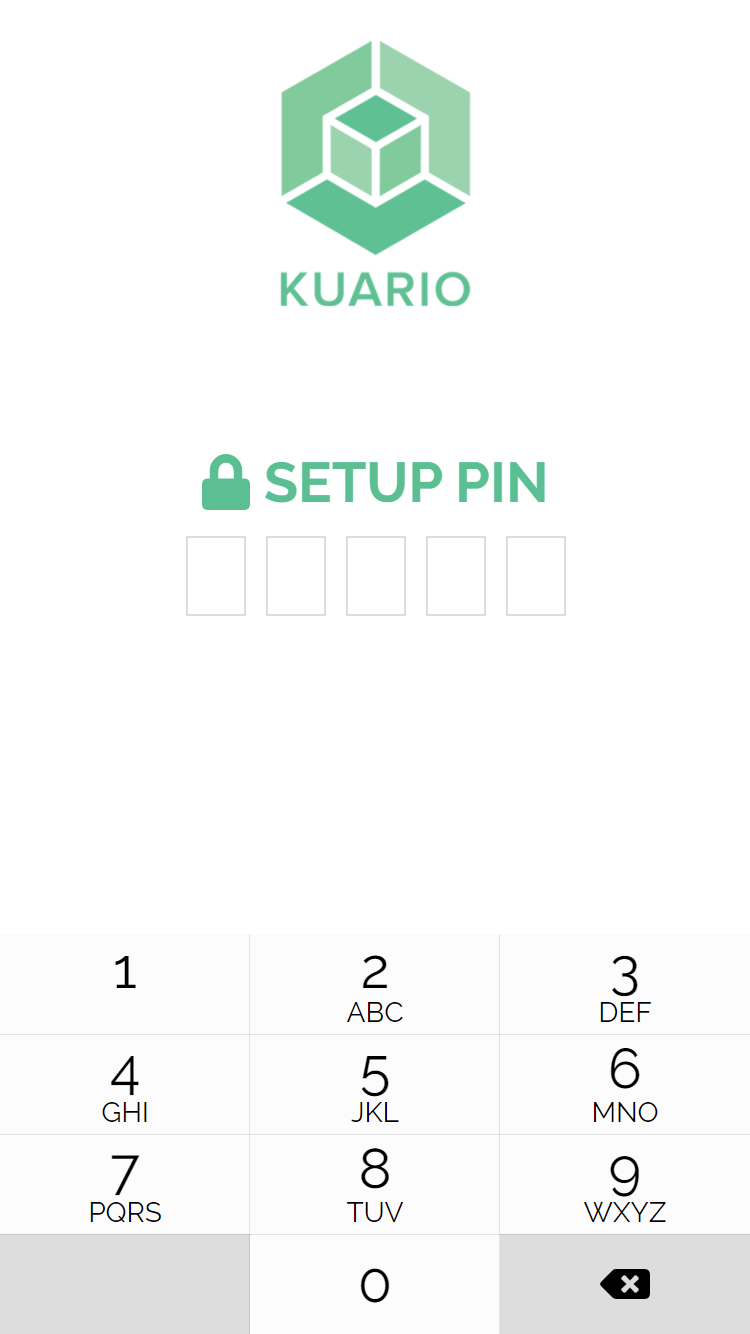
You can now enter a new PIN.
Enter your new 5-digit PIN and click the yellow box to continue.
Forgot PIN
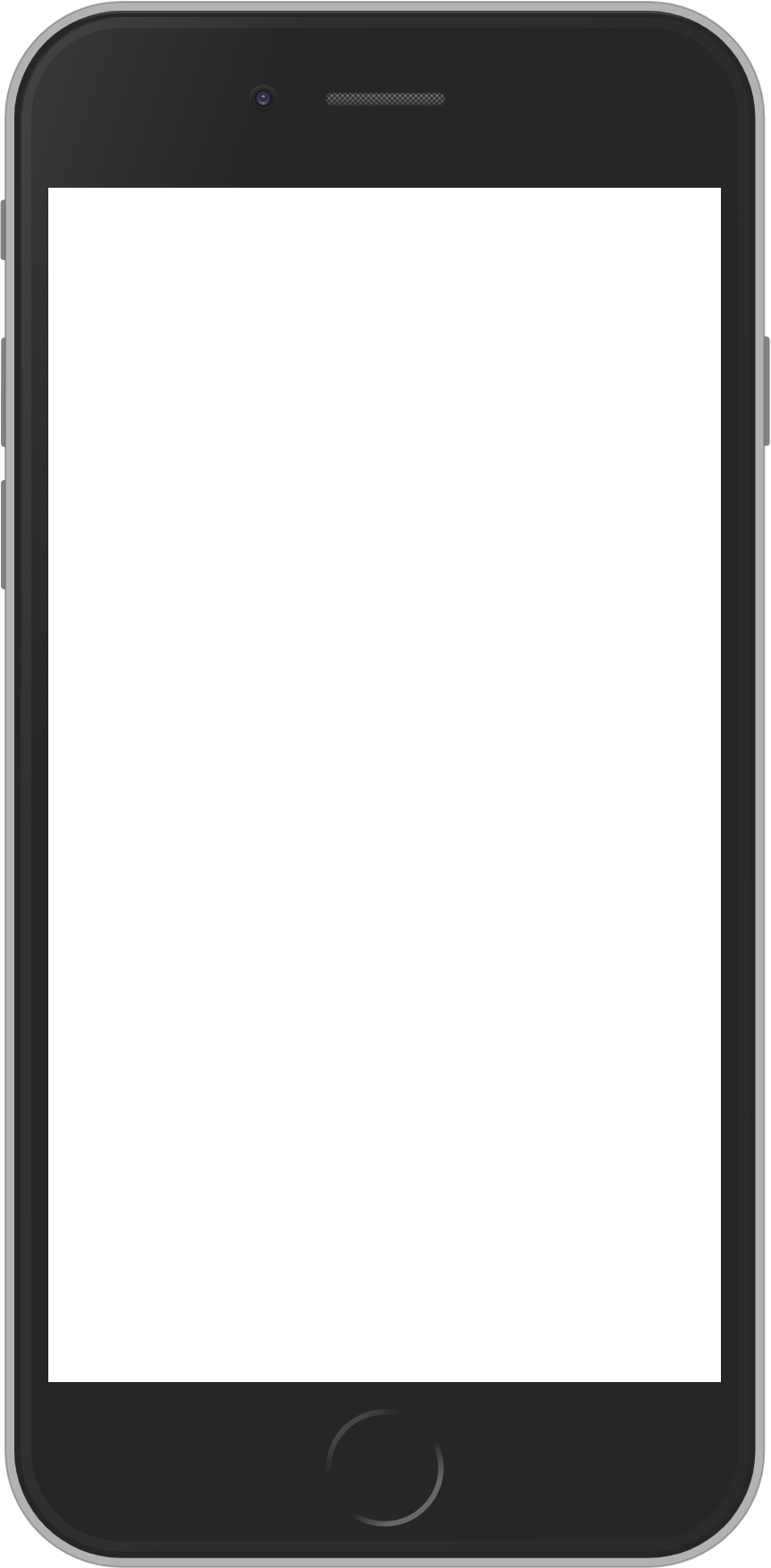
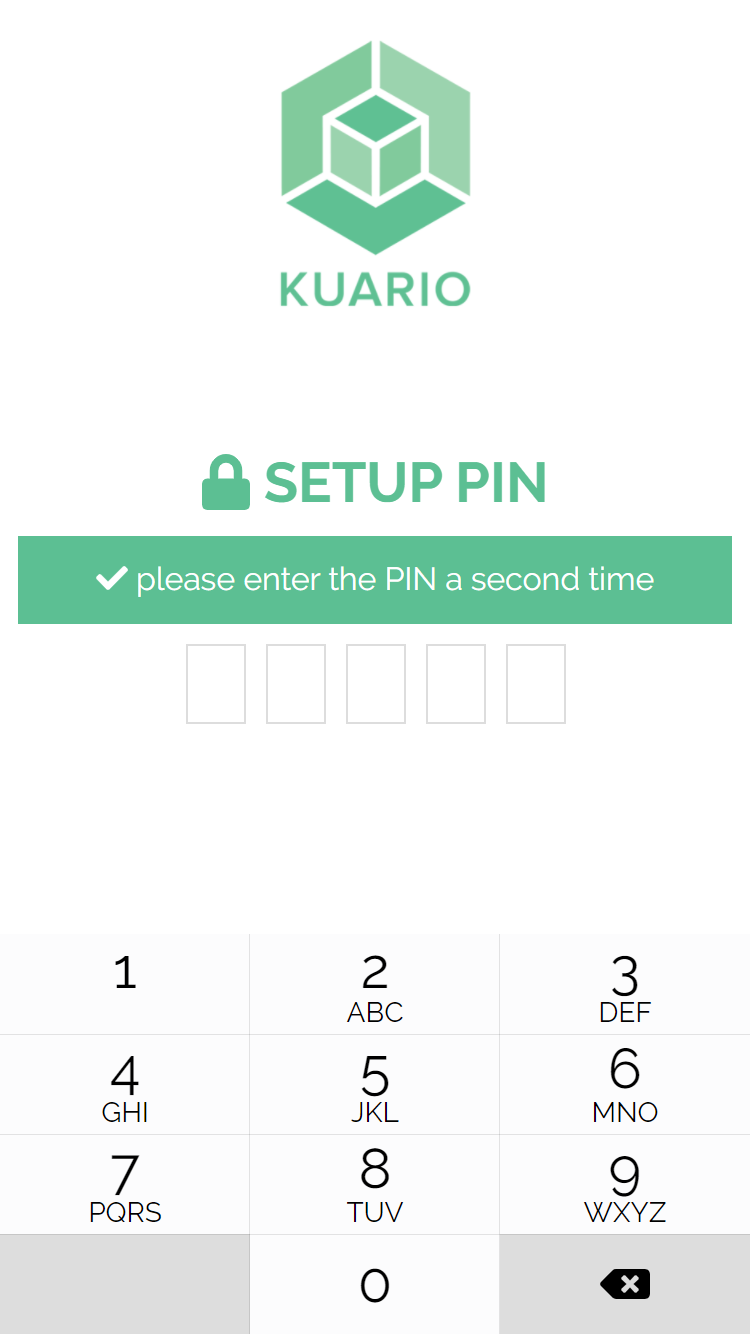
Confirm the new PIN.
Enter your new 5-digit PIN again and click the yellow box to continue.
Forgot PIN
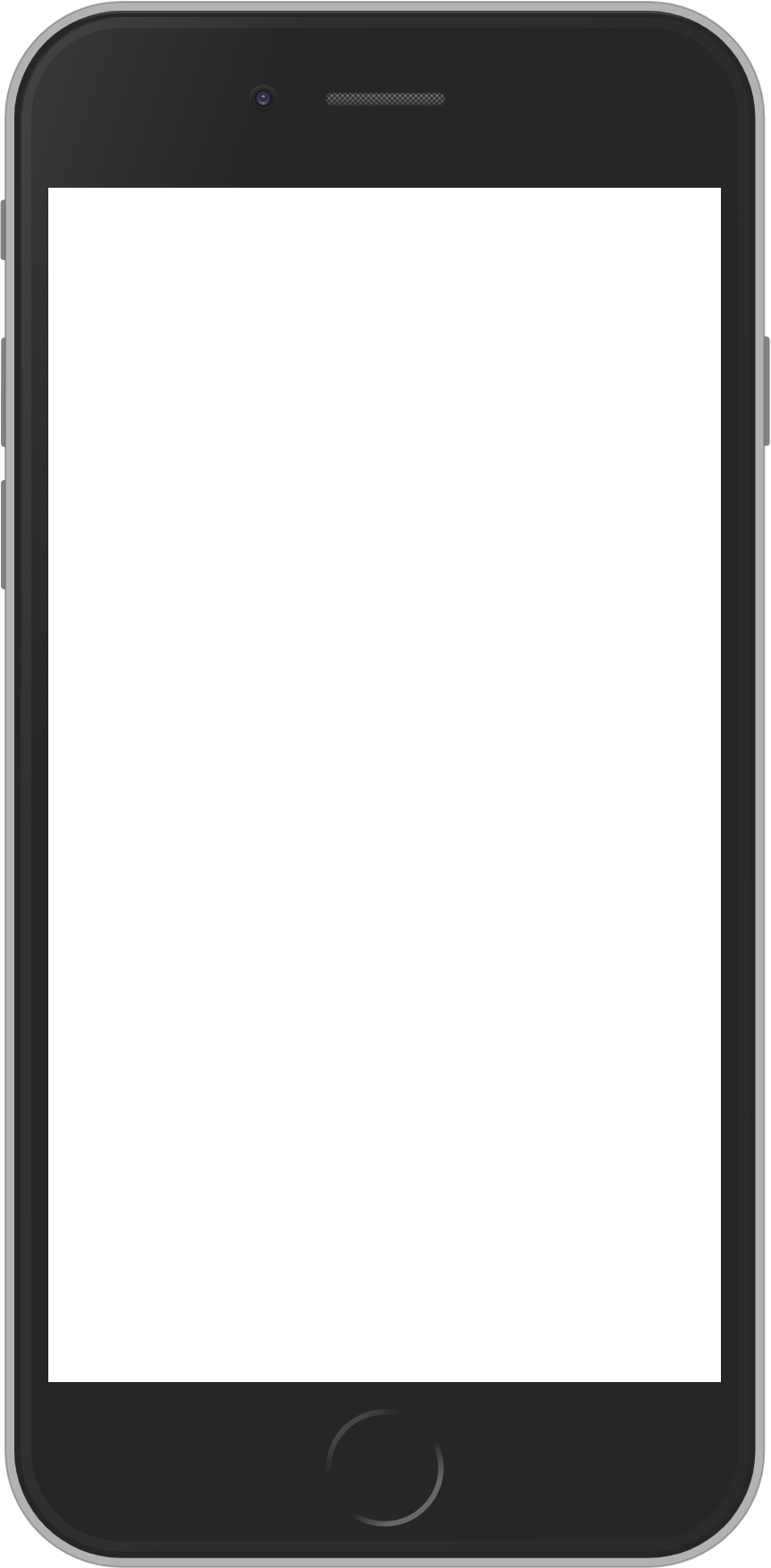
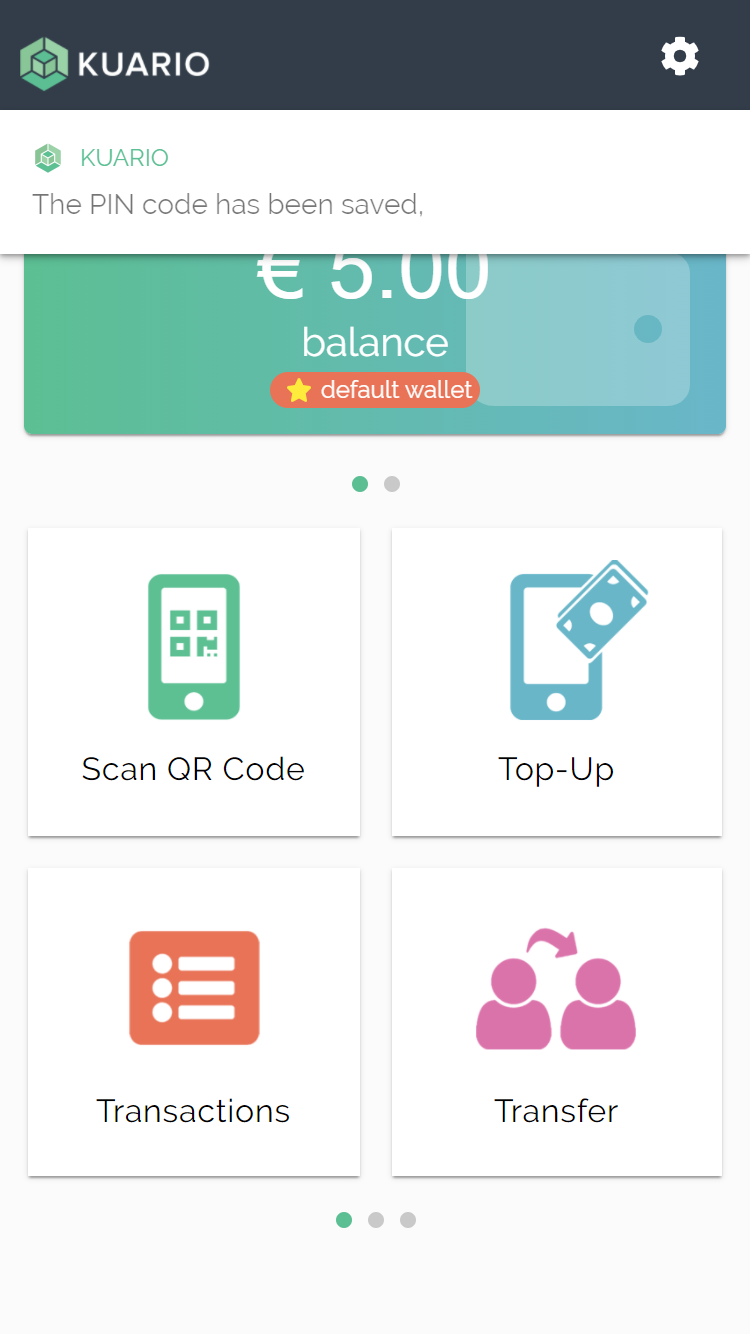
Your PIN has been changed as shown in the message box at the top of your screen.
Click the yellow box to continue.
Forgot Password
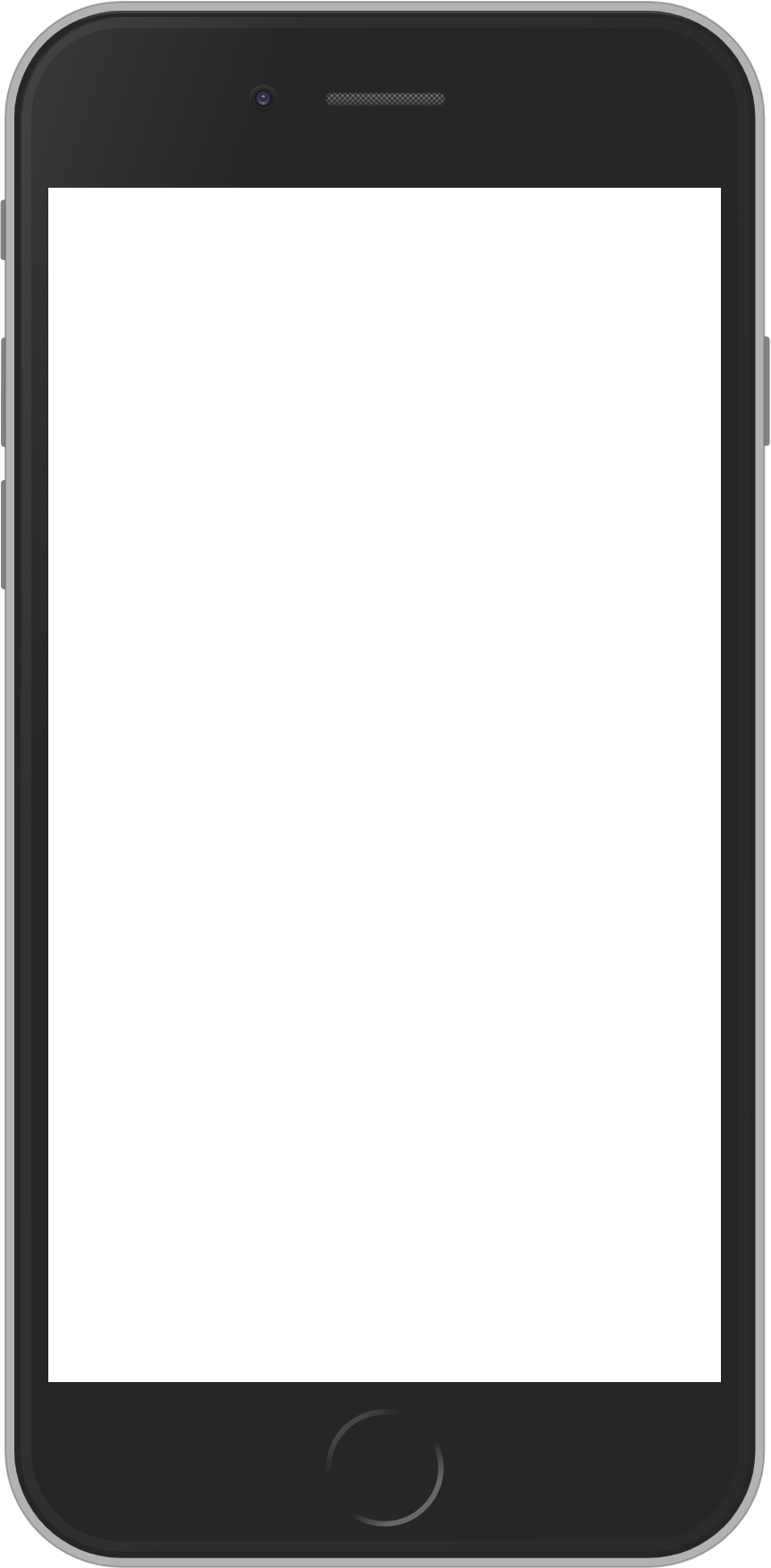
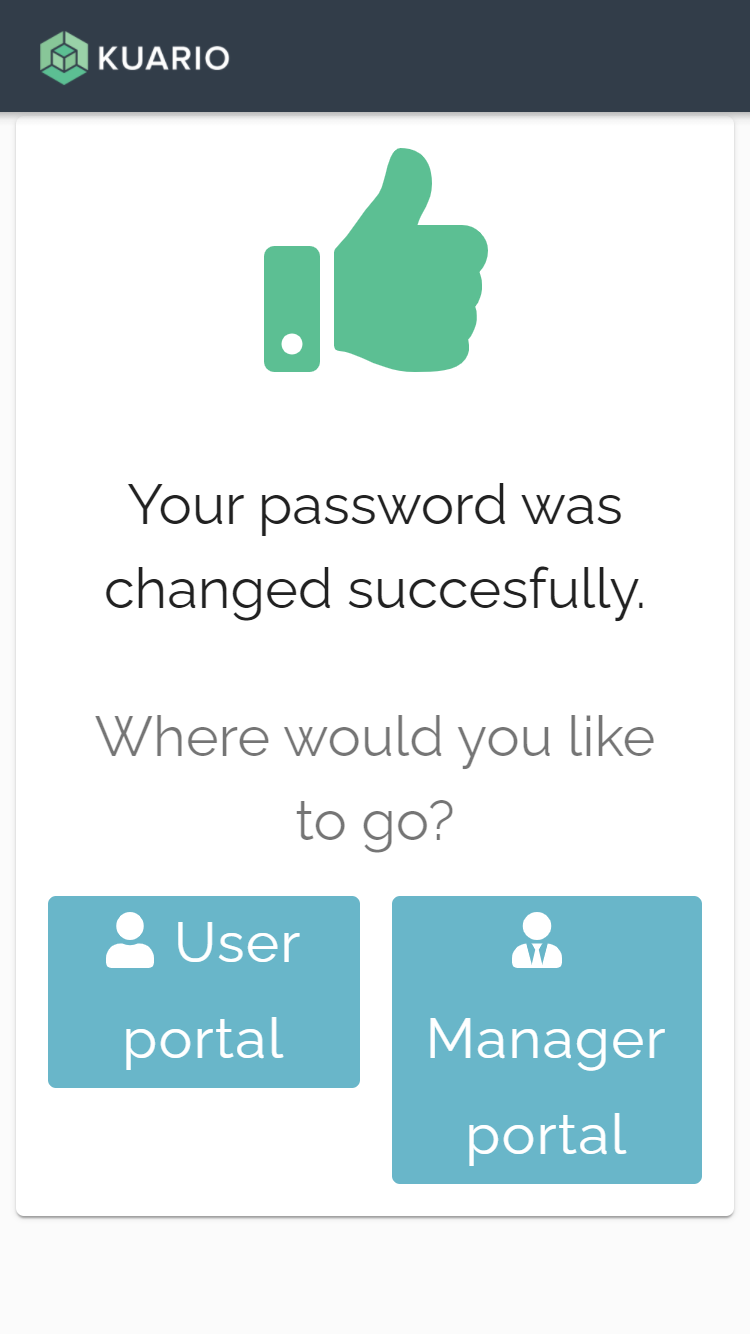
Your password has now been changed. We should test it in the User Portal.
Go to the User Portal by clicking 'User Portal' to continue.